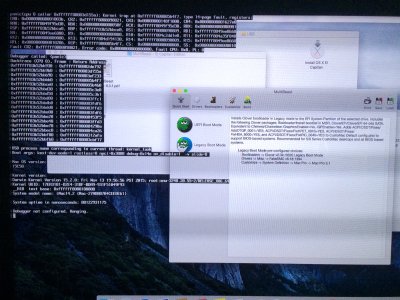- Joined
- Sep 1, 2014
- Messages
- 2,944
- Motherboard
- GA-H87N-WIFI
- CPU
- i7-4790S
- Graphics
- GT 740
- Mac
- Mobile Phone
Screen hangs on apple logo with grey bar under it. Tried booting in verbose what should I do
See the http://www.tonymacx86.com/el-capitan-desktop-guides/179221-skylake-starter-guide.html