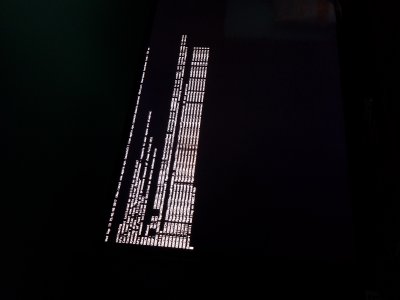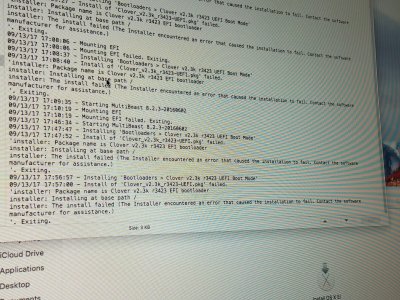- Joined
- Jun 4, 2016
- Messages
- 18
- Motherboard
- msi z170a gaming m3
- CPU
- corei7 6700
- Graphics
- nvidia 950
- Mac
- Mobile Phone
Hi friends
I have a frequent problem in booting the Hackntosh and showing me the white circle and this is my motherboard
MSI Z170A GAMING M3
Https://www.msi.com/Motherboard/Z170A-GAMING-M3
And my operating system is Sierra
Please help and thank you
I have a frequent problem in booting the Hackntosh and showing me the white circle and this is my motherboard
MSI Z170A GAMING M3
Https://www.msi.com/Motherboard/Z170A-GAMING-M3
And my operating system is Sierra
Please help and thank you