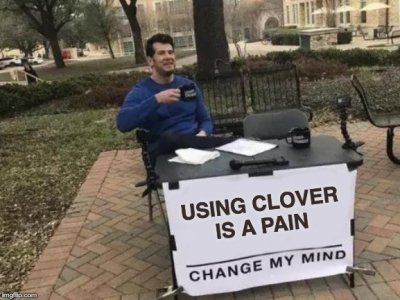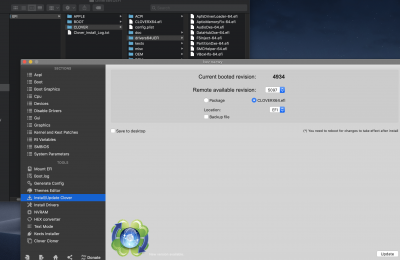- Joined
- Nov 11, 2018
- Messages
- 14
- Motherboard
- Z87M-plus
- CPU
- i5-4570
- Graphics
- RX 560
- Mac
- Mobile Phone
Hi,
I'm trying to prepare my current working Mojave installation for upgrading to Catalina 10.15.1.
We can assume that I have what you get from using Unibeast and Multibeast (some old Clover and kext put in /Library/Extensions on Mac OS partition - not in EFI)
What I know that we need to get Clover 5097, WEG 1.3.4 and Lilu 1.3.9.
If it comes to the WEG and Lilu, this is simple. Just download kext and put in EFI/Clover/kexts.
Delete these from /Library/Extensions and move rest of like AppleALC, FakeSMC or USBInjectAll to EFI/Clover/kexts (since Catalina is going to wipe them out).
Lets focus now on Clover and for me this is deal breaker. I was trying to use Clover Configurator and its Install/Update/Clover (there are two options package and CLOVERX64.efi only). If I use the package, then the result is that after selecting proper drivers (AptioMemoryFix, AudioDxe, SMCHelper, ApfsDriverLoader and others) you end up with not bootable version (you stop at ++++++++++++++ line). When you select CLOVERX64.efi only you get update that file, but Clover Configurator (after restarting that program) still claims that I have old Clover.
Why there is still no official Catalina helper from tonymacx? How to properly use these tools? Why Clover itself is now distributed in such wrong way (two places for download, no release history, it is not searchable by Google).
You guys really should do from time to time installations from scratch (download it starting from Google search and install it on wiped out partitions) to see how painful it is.
This is a big lie about Clover. Everyone says update to newest Clover version but there is so many things which can go wrong and it is even not about software compatibility or hardware. This is more about logistic of delivering tooling. I guess that at least 1/3 of messages/sites related to Hackintosh are more about the logistic.
Going with the classic meme "change my mind".
I'm trying to prepare my current working Mojave installation for upgrading to Catalina 10.15.1.
We can assume that I have what you get from using Unibeast and Multibeast (some old Clover and kext put in /Library/Extensions on Mac OS partition - not in EFI)
What I know that we need to get Clover 5097, WEG 1.3.4 and Lilu 1.3.9.
If it comes to the WEG and Lilu, this is simple. Just download kext and put in EFI/Clover/kexts.
Delete these from /Library/Extensions and move rest of like AppleALC, FakeSMC or USBInjectAll to EFI/Clover/kexts (since Catalina is going to wipe them out).
Lets focus now on Clover and for me this is deal breaker. I was trying to use Clover Configurator and its Install/Update/Clover (there are two options package and CLOVERX64.efi only). If I use the package, then the result is that after selecting proper drivers (AptioMemoryFix, AudioDxe, SMCHelper, ApfsDriverLoader and others) you end up with not bootable version (you stop at ++++++++++++++ line). When you select CLOVERX64.efi only you get update that file, but Clover Configurator (after restarting that program) still claims that I have old Clover.
Why there is still no official Catalina helper from tonymacx? How to properly use these tools? Why Clover itself is now distributed in such wrong way (two places for download, no release history, it is not searchable by Google).
You guys really should do from time to time installations from scratch (download it starting from Google search and install it on wiped out partitions) to see how painful it is.
This is a big lie about Clover. Everyone says update to newest Clover version but there is so many things which can go wrong and it is even not about software compatibility or hardware. This is more about logistic of delivering tooling. I guess that at least 1/3 of messages/sites related to Hackintosh are more about the logistic.
Going with the classic meme "change my mind".