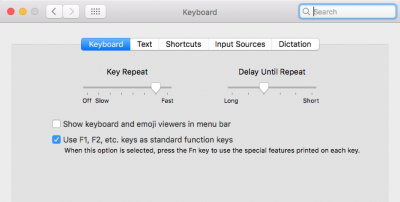You are using an out of date browser. It may not display this or other websites correctly.
You should upgrade or use an alternative browser.
You should upgrade or use an alternative browser.
[Beta release] NativeDisplayBrightness 0.0.5 testing [updated]
- Thread starter bensge
- Start date
-
- Tags
- brightness ddc native tools
- Status
- Not open for further replies.
- Joined
- Nov 1, 2015
- Messages
- 307
- Motherboard
- Asus ROG Strix Z490-E Gaming
- CPU
- i7-10700K
- Graphics
- RX 580
Hello Benno, it seems that there is a bug with the login item at Sierra!?. On the first start of the app, it adds a login item entry, but something goes wrong, and it repeats itself every time when restarting, see picture.

It works at El Capitan, but no matter i've rebuild the app without the login item part, now it's perfect for me. Thank you so much Benno!
If you are a Clover user and want to use an Apple keyboard with media keys, add the code below under KextsToPatch to your config.plist

It works at El Capitan, but no matter i've rebuild the app without the login item part, now it's perfect for me. Thank you so much Benno!
If you are a Clover user and want to use an Apple keyboard with media keys, add the code below under KextsToPatch to your config.plist
Code:
<dict>
<key>Comment</key>
<string>by Wern</string>
<key>Disabled</key>
<false/>
<key>Find</key>
<data>
MHgwMDA3MDAzYSwweGZmMDEwMDIx
</data>
<key>InfoPlistPatch</key>
<true/>
<key>Name</key>
<string>com.apple.driver.AppleHIDKeyboard</string>
<key>Replace</key>
<data>
MHgwMDA3MDAzYSwweDAwMDcwMDNh
</data>
</dict>
<dict>
<key>Comment</key>
<string>by Wern</string>
<key>Disabled</key>
<false/>
<key>Find</key>
<data>
MHgwMDA3MDAzYiwweGZmMDEwMDIw
</data>
<key>InfoPlistPatch</key>
<true/>
<key>Name</key>
<string>com.apple.driver.AppleHIDKeyboard</string>
<key>Replace</key>
<data>
MHgwMDA3MDAzYiwweDAwMDcwMDNi
</data>
</dict>
Last edited:
- Joined
- Feb 3, 2017
- Messages
- 8
- Motherboard
- ASUS Z97-A
- CPU
- i7 4790K
- Graphics
- ASUS Strix GTX980Ti
- Mac
- Mobile Phone
Works fine on an ASUS VG278HV 
Haven't noticed anything out of the ordinary with the latest version so thank you very much
Haven't noticed anything out of the ordinary with the latest version so thank you very much
- Joined
- Nov 29, 2014
- Messages
- 10
- Motherboard
- Asus X99A > Need full model name > See Forum Rules!
- CPU
- i7-5820
- Graphics
- GTX 980
Good morning!@Dashy If you're up for some testing, I'm sure we could get the brightness keys to work. I just need someone with an apple keyboard to record the key codes with a special application.
About the lag you're experiencing, this does indeed depend on your monitor. I have an idea that could reduce the lag a bit, but I would need you to test it first
Bensge
Here I am !
Try to figure out my brightness working ... I have an apple USB keyboard with key pad. I have 2 displays SAMSUNG U28D590 connected to the desktop.Thanks again for your great job for the community!
Your last version tried out today works on 1 of my screen only with the Fn key. Very very impressive! I guess an easy fix exists to make it work on both screens....
Nick
Last edited:
- Joined
- Apr 3, 2011
- Messages
- 18
- Motherboard
- GB Z170X Gaming 3
- CPU
- i5 6600
- Graphics
- EVGA GTX980 ACX 2.0
- Mac
- Mobile Phone
Just a quick update on this project:
I'm planning on some new features for multi-monitor support. Addressing problems with multiple monitors with different brightness levels is not as easy as I'd hoped for and might take some time till it's done.
I've done some research on the keyboard shortcut situation too. It's kind of complicated, long story short: It wouldn't be very easy to catch the normal brightness shortcut keys on apple keyboards and it would certainly create other problems, so it's probably going to stay the way it is now. You can map your brightness keys to F1/F2 (without pressing Fn) with FunctionFlip (as mentioned earlier in the thread).
Let me know if you have other suggestions
Cheers,
Benno
I'm planning on some new features for multi-monitor support. Addressing problems with multiple monitors with different brightness levels is not as easy as I'd hoped for and might take some time till it's done.
I've done some research on the keyboard shortcut situation too. It's kind of complicated, long story short: It wouldn't be very easy to catch the normal brightness shortcut keys on apple keyboards and it would certainly create other problems, so it's probably going to stay the way it is now. You can map your brightness keys to F1/F2 (without pressing Fn) with FunctionFlip (as mentioned earlier in the thread).
Let me know if you have other suggestions
Cheers,
Benno
- Joined
- Apr 3, 2011
- Messages
- 18
- Motherboard
- GB Z170X Gaming 3
- CPU
- i5 6600
- Graphics
- EVGA GTX980 ACX 2.0
- Mac
- Mobile Phone
If you ever feel like implementing monitor volume control in a similar manner, that would be awesome. I've been using this menulet to control brightness/volume, and it works like it should - but the keyboard shortcuts don't seem to work for me, and it doesn't use the native UI/HUD:
https://github.com/Tyilo/MonitorControl.OSX
I think that'd be quite simple because it would use all the same APIs to communicate with the monitor and to show the system HUD. Maybe we can do something about it in the future. I don't have a monitor with built-in speakers right now.
- Joined
- Aug 11, 2016
- Messages
- 161
- Motherboard
- Asus Z170I PRO Gaming
- CPU
- i5 6600k
- Graphics
- GTX 1060
Edit/ nvm my bad
- Joined
- May 22, 2011
- Messages
- 1,032
- Motherboard
- ASUS TUF Z390 Plus Gaming
- CPU
- i9-9900K
- Graphics
- UHD 630
- Mac
- Mobile Phone
I've done some research on the keyboard shortcut situation too. It's kind of complicated, long story short: It wouldn't be very easy to catch the normal brightness shortcut keys on apple keyboards and it would certainly create other problems, so it's probably going to stay the way it is now. You can map your brightness keys to F1/F2 (without pressing Fn) with FunctionFlip (as mentioned earlier in the thread).
No your app working without Fn key. I am using original Apple Keyboard and its working without Fn like a real Mac. You must to set your keyboard settings like down below; than you can use F1 and F2 for brightness like a real Mac. If you set your settings like down below you must use Fn for the sound keys, dashboard, mission control and player controls' keys.
Last edited:
- Status
- Not open for further replies.
Copyright © 2010 - 2024 tonymacx86 LLC