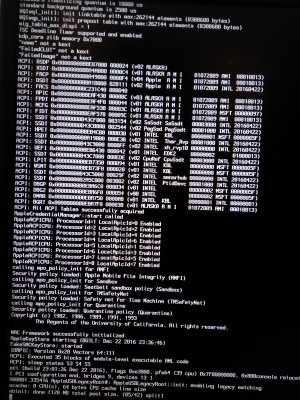- Joined
- Jan 11, 2017
- Messages
- 120
- Motherboard
- Gigabyte Z270x gaming-5
- CPU
- i7-7700K
- Graphics
- RX 5700 XT
- Mac
- Mobile Phone
Don't use legacy mode for modern hardware. Create a UEFI installation for this hardware. For Fake CPU ID stuff use the Kaby Lake/ 200 series boards testing thread - it clearly sets out what to do.
https://www.tonymacx86.com/threads/...ierra-on-any-supported-intel-based-pc.200564/
https://www.tonymacx86.com/threads/...cpus-200-series-motherboards-in-macos.211743/
HDMI audio requires additional work over and above the basic installation process:
https://www.tonymacx86.com/threads/new-automatic-hdmi-audio-script-released.184867/
I get boot0af: error when booting from the USB, I've seen something of boot1h but don't know how to install it to the USB drive, I've tried some terminal stuff but didn't work, I suppose that I don't know how to make the code on terminal. Can you help me with this?