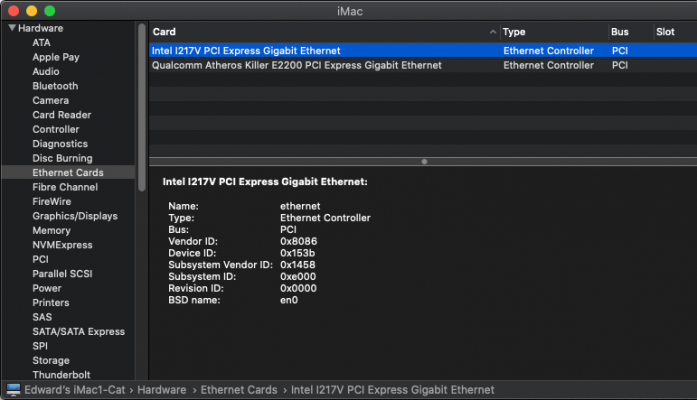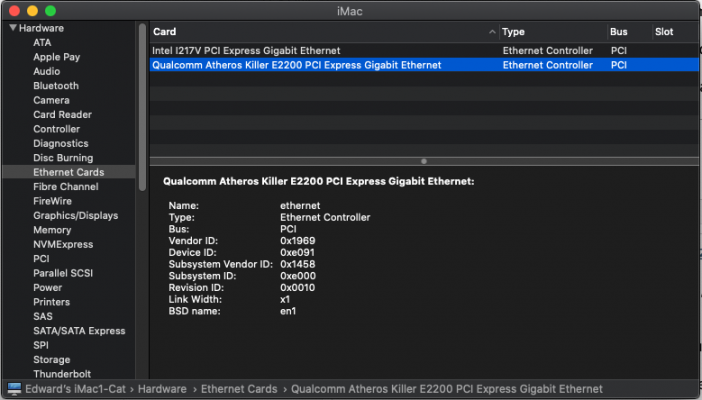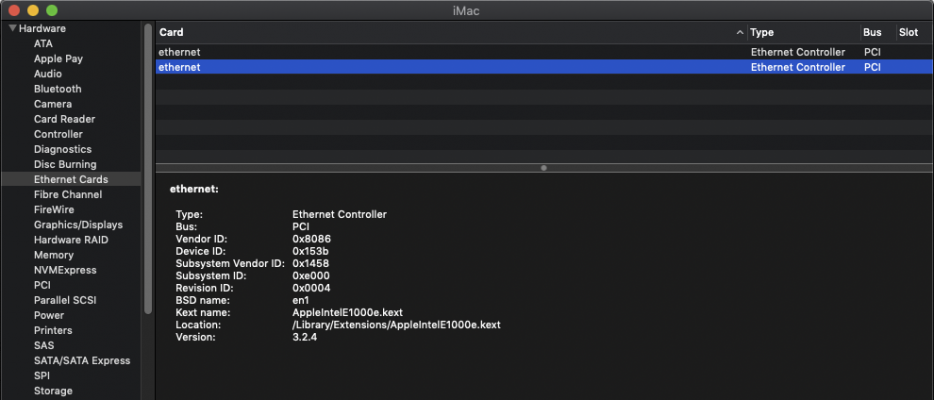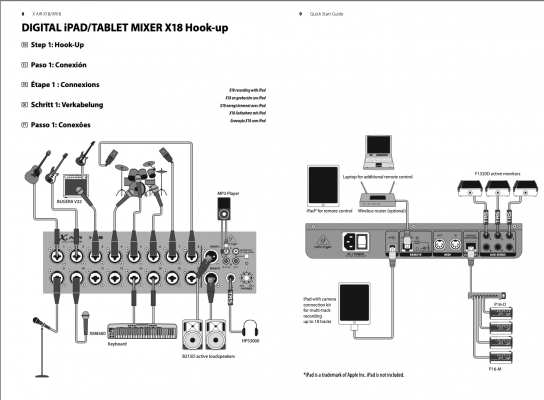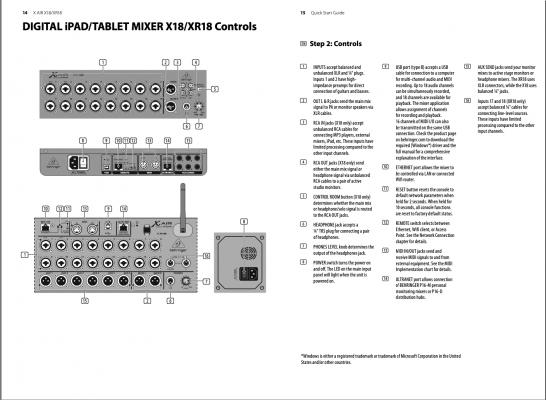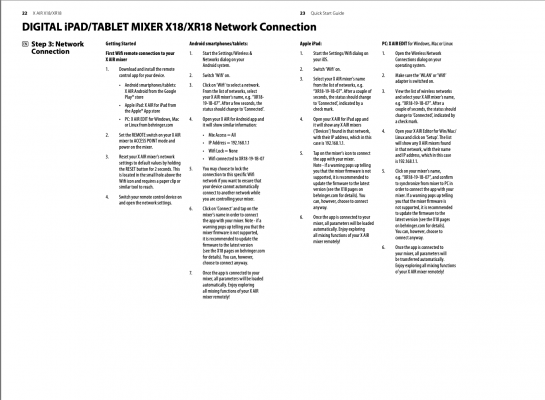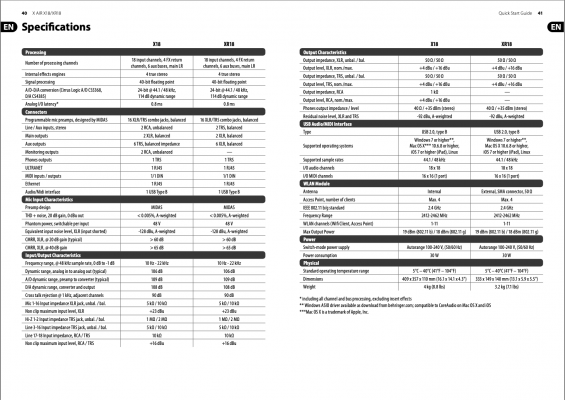- Joined
- Apr 20, 2014
- Messages
- 190
- Motherboard
- Gigabyte GA-Z87X-UD5H
- CPU
- i7-4770K
- Graphics
- HD4600
- Mac
- Mobile Phone
Hi
My Mac freezes apps I'm using, (Chrome & Pro Tools) when the X18's Ethernet is connected to an external router, connected to my Mac. Chrome will stop responding until I unplug the X18 ethernet connection, but more importantly, Pro Tools freezes on launch when the X18 is connected to this external router.
I use the external router for the X18 as suggested by many, to bypass the built in router. I'm not sure where the issue is getting locked up, but I can say it doesn't occur when the X18's ethernet is not connected. Is this a known issue? Do I need to make a setting in my external router?
Using X18 1.17 firmware, XAir app 1.5.0, mac OS Mojave 10.14.6
My Mac freezes apps I'm using, (Chrome & Pro Tools) when the X18's Ethernet is connected to an external router, connected to my Mac. Chrome will stop responding until I unplug the X18 ethernet connection, but more importantly, Pro Tools freezes on launch when the X18 is connected to this external router.
I use the external router for the X18 as suggested by many, to bypass the built in router. I'm not sure where the issue is getting locked up, but I can say it doesn't occur when the X18's ethernet is not connected. Is this a known issue? Do I need to make a setting in my external router?
Using X18 1.17 firmware, XAir app 1.5.0, mac OS Mojave 10.14.6
Last edited: