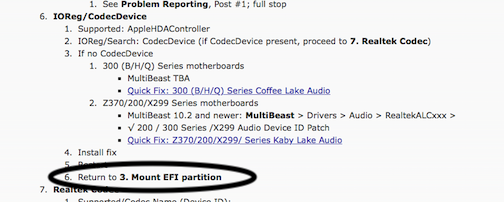- Joined
- Aug 6, 2018
- Messages
- 1
- Motherboard
- Gigabyte Z370M Aorus Gaming
- CPU
- i7-8700k
- Graphics
- RX 580
- Mac
Hi Toleda,
I'm very impressed by your extended knowledge, but I'm having too much difficulty following the steps of the tutorials.
I have just built my first hackintosh and read lots of different posts and reinstalled High Sierra 3 times trying to make audio works, but it's over my noob capacities. Do you know if I can make my speakers or headphones work through Bluetooth? If yes, can I buy other bluetooth adaptors instead IOGEAR or GMYLE? I couldn't find this models to sell here in Brazil.
motherboard: Gigabyte Z370M Aorus Gaming motherboard
CPU: intel i7-8700k 8th generation
I'm very impressed by your extended knowledge, but I'm having too much difficulty following the steps of the tutorials.
I have just built my first hackintosh and read lots of different posts and reinstalled High Sierra 3 times trying to make audio works, but it's over my noob capacities. Do you know if I can make my speakers or headphones work through Bluetooth? If yes, can I buy other bluetooth adaptors instead IOGEAR or GMYLE? I couldn't find this models to sell here in Brazil.
motherboard: Gigabyte Z370M Aorus Gaming motherboard
CPU: intel i7-8700k 8th generation