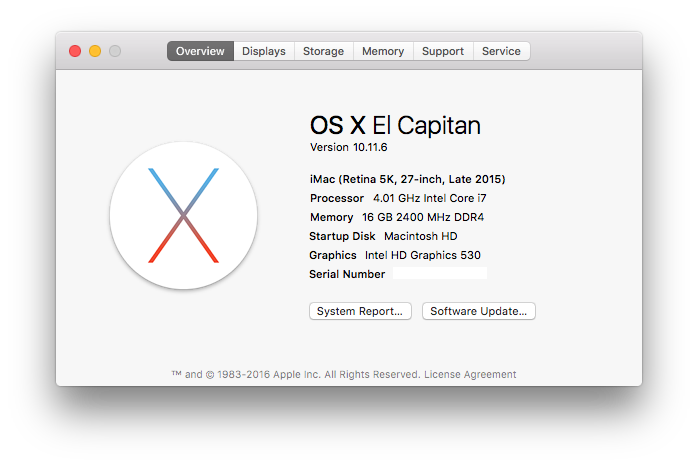beelzebozo
Super Moderator
- Joined
- Mar 31, 2010
- Messages
- 3,723
- Motherboard
- Gigabyte z690-AERO-G-DDR4
- CPU
- i7-13700K
- Graphics
- RX 6900 XT
- Mac
- Classic Mac
- Mobile Phone
Great guide beelzebozo!
I've managed to get my CustoMac build up and running in a breeze using your guide.
There are two things that aren't working entirely as expected:
- 5GHz WiFi: I can see 5Ghz wifi networks, but when I connect to them I loose internet connectivity.
- Handoff: I don't see the handoff option in the General section of System Preferences. Edit: I managed to get handoff working after another re-install and running the patch script again. However, the 5GHz WiFi issue persists.
I've run the Wireless BCM 94352_110 v4.0 Patch script as per your guide and selected option 3. Do you have any ideas what may be the cause of these issues?
Your help would be greatly appreciated!
Thanks,
urpwsvr
My configuration:
Asus Z170-DELUXE
Intel Core i7 6700K Processor
Corsair Hydro Series H45
Ballistix Elite 16 GB (8 GB x 2) DDR4 2666 MT/s (PC4-21300)
Corsair CX550M Semi-Modular Power Supply Unit
Corsair Carbide Series 200R Computer Case
Samsung SM951 256GB M.2 NGFF PCIe Gen3 8Gb/s x4 SSD (2280) AHCI
Not sure about your WIFI issue.
Try: Navigate to /Library/Preferences/SystemConfiguration/
- Select the following files: com.apple.airport.preferences.plist. ...
- Copy these files in a safe location so that if anything gets messed up, you can easily restore them.
- Delete the files.
- Reboot your Mac and enable Wi-Fi again.