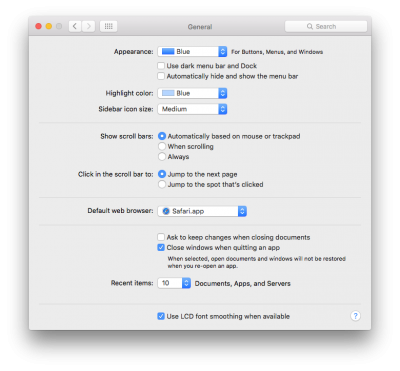beelzebozo
Super Moderator
- Joined
- Mar 31, 2010
- Messages
- 3,723
- Motherboard
- Gigabyte z690-AERO-G-DDR4
- CPU
- i7-13700K
- Graphics
- RX 6900 XT
- Mac
- Classic Mac
- Mobile Phone
Open your config.cfg file and compare it to mine then. Use TextWrangler so you can do a side by side comparison.I did.
I did select "Intel HD 530" under "Graphics Configuration", build, install and reboot.