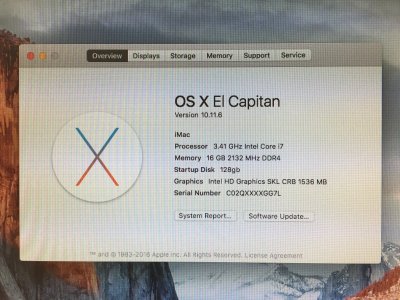Anonymous UUID: C96FE712-C963-5A32-B747-791EBC22A961
Wed Nov 16 04:05:35 2016
*** Panic Report ***
panic(cpu 2 caller 0xffffff801e1703fe): initproc exited -- exit reason namespace 2 subcode 0x8 description: none
uuid info:
0x109ffa000 uuid = <f5f79617-5669-3424-a2cf-18b23bb0c0c7>
0x100876000 uuid = <13d3b12d-3c1c-3f22-8735-f8ec784714f4>
Thread 3 crashed
RAX: 0xfffffffff0ca6d70, RBX: 0x0000700003cbc120, RCX: 0x000000003b9aca00, RDX: 0x00000000ffffffff
RSP: 0x0000700003cbc080, RBP: 0x0000700003cbc080, RSI: 0x00007fffffe00050, RDI: 0x0000700003cbc120
R8: 0x00000000582bcceb, R9: 0x00007f8c8a914260, R10: 0x00000000ffffff00, R11: 0xffffffffff8a33a0
R12: 0x0000700003cbc120, R13: 0x00007fffffe00050, R14: 0x0000000000000c39, R15: 0x00000001008af90a
RFL: 0x0000000000010a07, RIP: 0x00007fffa1738613, CS: 0x000000000000002b, SS: 0x0000000000000023
Thread 0: 0xffffff8042603000
0x00007fffa1738456
0x000000010088ee0d
0x00007fffa15db128
0x00007fffa15f1b97
0x00007fffa15e3d41
0x00007fffa15dcee0
0x00007fffa15dccb7
0x00007fffa1828736
0x00007fffa1828211
0x0000000000000000
Thread 1: 0xffffff80429b3b90
0x00007fffa174027e
0x00007fffa15e9337
0x0000000000000000
Thread 2: 0xffffff8043a44288
0x00007fffa1828204
Thread 3: 0xffffff8044472930
0x00007fffa1738613
0x0000000000000000
0x0000000000000000
Thread 4: 0xffffff8045420260
0x00007fffa1828204
Thread 5: 0xffffff80477fd510
0x00007fffa17404e6
0x00007fffa1828211
0x0000000000000000
Mac OS version: 16B2657
Kernel version: Darwin Kernel Version 16.1.0: Wed Oct 19 20:31:56 PDT 2016; root:xnu-3789.21.4~4/RELEASE_X86_64
Kernel UUID: 75CA1C4D-7BF4-321B-B544-D8F1B6D60EF8
System model name: iMac17,1 (Mac-B809C3757DA9BB8D)
Model: iMac17,1, BootROM IM171.0105.B08, 2 processors, Intel Core i3, 3,70 GHz, 8 GB, SMC 2.33f10
Graphics: Intel HD Graphics 530, Intel HD Graphics 530, Built-In
Memory Module: BANK0/DIMM0, 8 GB, DDR4, 2134 MHz, Kingston, KHX2133C13S48G
Network Service: Ethernet, Ethernet, en0
Serial ATA Device: KINGSTON SV300S37A120G, 120,03 GB
USB Device: USB 3.0 Bus
USB Device: Composite Device
USB Device: USB Receiver
Thunderbolt Bus: