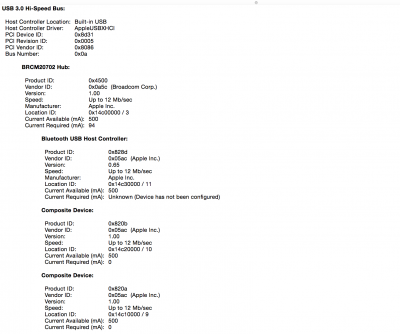- Joined
- Feb 5, 2013
- Messages
- 1,299
- Motherboard
- Asus Z790-plus
- CPU
- i7-12700K
- Graphics
- RX 6900 XT
- Mac
So, I purchased on Amazon a BCM94360CD(ax) mini card and an PCI card to go with it. I originally got the idea from this post: http://www.tonymacx86.com/threads/w...with-pcie-adapter-from-mallaid-taobao.137070/
When I plug it in, Wifi works out of the box, but bluetooth is a no-go. I have spent a lot of time researching this issue and have found a few responses, but nothing has worked so far.
I tried plugging it in to an EX_1 slot and EX_4 slot in my motherboard with no luck, same results: Wifi works, bluetooth does not.
I tried the continuity activation tool, and it reports: "A Broadcom AirPort card is active, and is using the Continuity compatible Brcm4360 kext...Wi-Fi hardware is compatible with AWDL, but no such interface is up...NOT OK. Your hardware doesn't support Bluetooth 4.0, necessary for Continuity Current LMP Version=0, expected 6. Aborting"
If I install a USB dongle, like the GMYLE bluetooth dongle, Bluetooth 4.0 immediately shows up. It's true I have an x99 (system profile: iMac 14,2) system with a Thunderbolt card installed, but not sure if that would affect Bluetooth working. With the USB dongle, Bluetooth 4 works, but with only the PCIe card and the BCM94360CD, it doesn't.
In the system report, it sees the device, but I'm not sure why it won't load. I've attached a screenshot from my system report. I've also attached the results of a Kextstat, with just the BMC and card installed, and then with the USB GMYLE plugged in. You can see the system immediately loads two new kexts.
Even though I don't think it's necessary for Yosemite, I loaded in S/L/E, BrcmFirmwareRepo.kext and BrcmpatchRAM.kext, and no change. Others reported removing Thunderbolt kexts worked (can't do that, I have a Thunderbolt card), and reinstalling the combo update for 10.10.5 (also didn't work).
Is it possible the mini-card I purchased is defective? Any thoughts or ideas out there?
When I plug it in, Wifi works out of the box, but bluetooth is a no-go. I have spent a lot of time researching this issue and have found a few responses, but nothing has worked so far.
I tried plugging it in to an EX_1 slot and EX_4 slot in my motherboard with no luck, same results: Wifi works, bluetooth does not.
I tried the continuity activation tool, and it reports: "A Broadcom AirPort card is active, and is using the Continuity compatible Brcm4360 kext...Wi-Fi hardware is compatible with AWDL, but no such interface is up...NOT OK. Your hardware doesn't support Bluetooth 4.0, necessary for Continuity Current LMP Version=0, expected 6. Aborting"
If I install a USB dongle, like the GMYLE bluetooth dongle, Bluetooth 4.0 immediately shows up. It's true I have an x99 (system profile: iMac 14,2) system with a Thunderbolt card installed, but not sure if that would affect Bluetooth working. With the USB dongle, Bluetooth 4 works, but with only the PCIe card and the BCM94360CD, it doesn't.
In the system report, it sees the device, but I'm not sure why it won't load. I've attached a screenshot from my system report. I've also attached the results of a Kextstat, with just the BMC and card installed, and then with the USB GMYLE plugged in. You can see the system immediately loads two new kexts.
Even though I don't think it's necessary for Yosemite, I loaded in S/L/E, BrcmFirmwareRepo.kext and BrcmpatchRAM.kext, and no change. Others reported removing Thunderbolt kexts worked (can't do that, I have a Thunderbolt card), and reinstalling the combo update for 10.10.5 (also didn't work).
Is it possible the mini-card I purchased is defective? Any thoughts or ideas out there?
Attachments
Last edited: