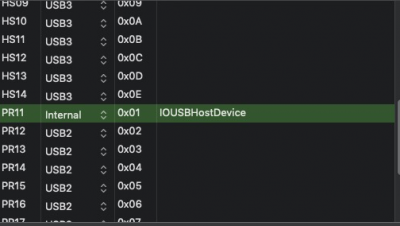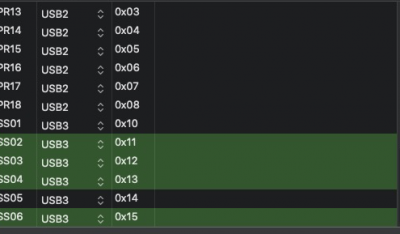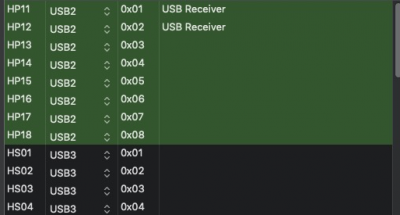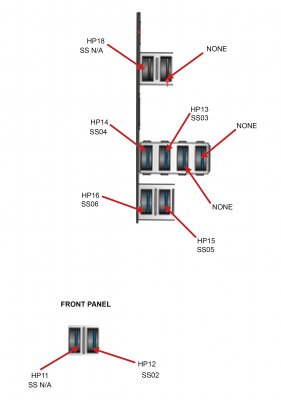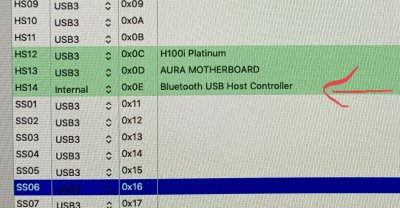- Joined
- Jul 29, 2016
- Messages
- 96
- Motherboard
- Jingsha X79 Dual S8
- CPU
- 2x E5-2690 v2
- Graphics
- RX 480
- Mac
- Classic Mac
- Mobile Phone
Hello. I've tried everything to get the bluetooth working with BCM943602CS on 10.14.5. Wifi works perfectly fine.
I tried putting kexts BrcmPatchRAM2.kext and BrcmFirmwareRepo.kext in L/E ,S/L/E (WITH KEXT BEAST) Clover/kexts folder. Still not working.
I feel like giving up and just buy a Mac native supported bluetooth dongle. Anyone have a solution to this problem? Please it would save me some money.
I tried putting kexts BrcmPatchRAM2.kext and BrcmFirmwareRepo.kext in L/E ,S/L/E (WITH KEXT BEAST) Clover/kexts folder. Still not working.
I feel like giving up and just buy a Mac native supported bluetooth dongle. Anyone have a solution to this problem? Please it would save me some money.