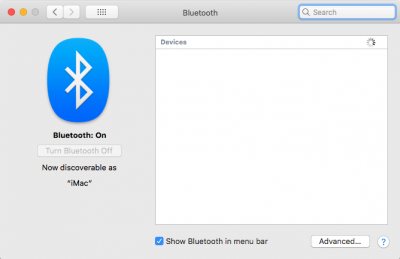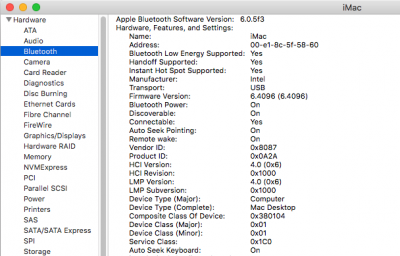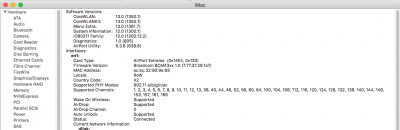- Joined
- Jul 27, 2013
- Messages
- 6
- Motherboard
- Gigabyte Aorus 5 Z370
- CPU
- Intel 8700K
- Graphics
- Integrated Graphics
- Mac
- Mobile Phone
Hi!
Here is my Build:
Gigabyte Aorus Gaming 5 Z370
Intel 8700K
Corsair Vengeance 32GB - 3000Mhz
And this network card -
https://www.aliexpress.com/item/WTX...423.html?spm=a2g0s.9042311.0.0.341f4c4d7BhC5x
After trying many guides and workarounds, I am not able to get Hand-off working, though it should work OOB with this network card. Airdrop has started working after many attempts but it is very slow. I have a Dlink DIR 850L Router, which should give me 867Mbps on 5Ghz, but Network Utility says 400Megabits on this card)
I'm posting screenshots of the current problem.
The bluetooth can't be turned off, and it doesn't find/ connect to devices.
Strangely in System Report under Bluetooth, it says the Manufacturer is Intel, which makes me think if the integrated BT is working along with the Broadcom one.
It will be great if somebody can help me rectify this problem.
I'll be grateful if you can tell me what exactly I need to provide as information and how (for example - IOReg, DSDT etc)
EDIT:
I'm attaching my EFI folder in Zip if it helps (without themes folder)
Here is my Build:
Gigabyte Aorus Gaming 5 Z370
Intel 8700K
Corsair Vengeance 32GB - 3000Mhz
And this network card -
https://www.aliexpress.com/item/WTX...423.html?spm=a2g0s.9042311.0.0.341f4c4d7BhC5x
After trying many guides and workarounds, I am not able to get Hand-off working, though it should work OOB with this network card. Airdrop has started working after many attempts but it is very slow. I have a Dlink DIR 850L Router, which should give me 867Mbps on 5Ghz, but Network Utility says 400Megabits on this card)
I'm posting screenshots of the current problem.
The bluetooth can't be turned off, and it doesn't find/ connect to devices.
Strangely in System Report under Bluetooth, it says the Manufacturer is Intel, which makes me think if the integrated BT is working along with the Broadcom one.
It will be great if somebody can help me rectify this problem.
I'll be grateful if you can tell me what exactly I need to provide as information and how (for example - IOReg, DSDT etc)
EDIT:
I'm attaching my EFI folder in Zip if it helps (without themes folder)
Attachments
Last edited: