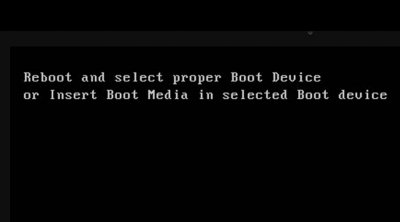RehabMan
Moderator
- Joined
- May 2, 2012
- Messages
- 181,058
- Motherboard
- Intel DH67BL
- CPU
- i7-2600K
- Graphics
- HD 3000
- Mac
- Mobile Phone
So I've rebuilt the cache and now it consistently hangs in the same place.
See the attached picture
"Waiting for DSMOS" without a corresponding "DSMOS has arrived" implies that FakeSMC is missing or not loading.