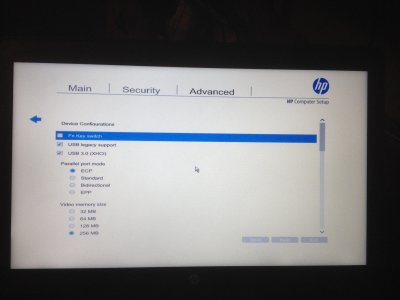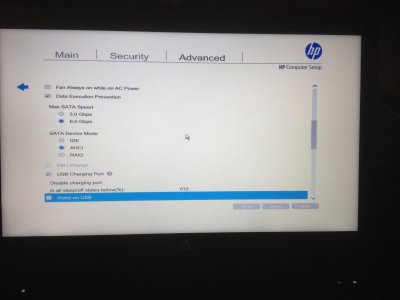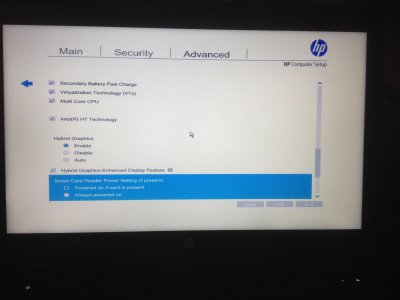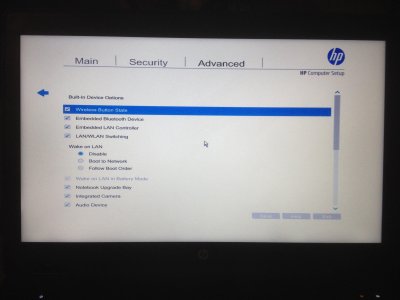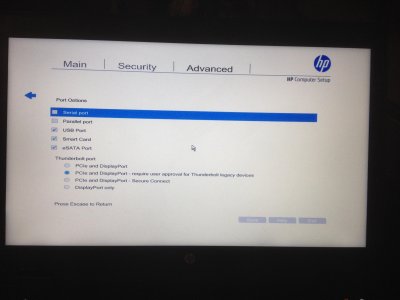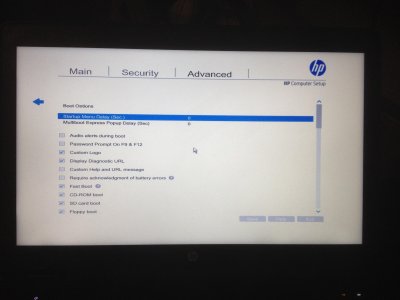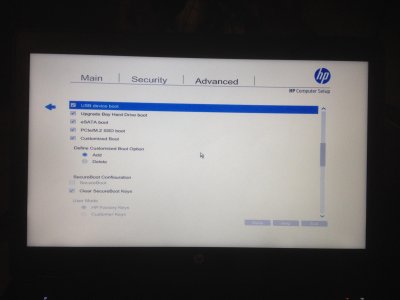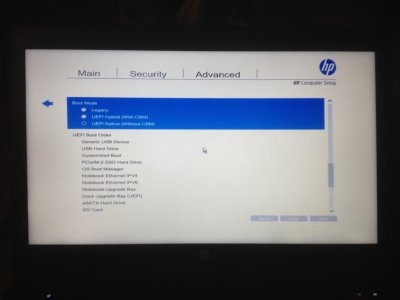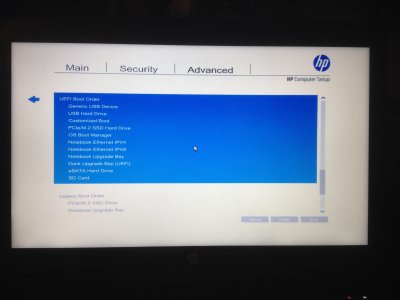ubuntu@ubuntu:~$ lspci -nn
00:00.0 Host bridge [0600]: Intel Corporation Xeon E3-1200 v3/4th Gen Core Processor DRAM Controller [8086:0c04] (rev 06)
00:01.0 PCI bridge [0604]: Intel Corporation Xeon E3-1200 v3/4th Gen Core Processor PCI Express x16 Controller [8086:0c01] (rev 06)
00:02.0 VGA compatible controller [0300]: Intel Corporation 4th Gen Core Processor Integrated Graphics Controller [8086:0416] (rev 06)
00:14.0 USB controller [0c03]: Intel Corporation 8 Series/C220 Series Chipset Family USB xHCI [8086:8c31] (rev 04)
00:16.0 Communication controller [0780]: Intel Corporation 8 Series/C220 Series Chipset Family MEI Controller #1 [8086:8c3a] (rev 04)
00:19.0 Ethernet controller [0200]: Intel Corporation Ethernet Connection I217-LM [8086:153a] (rev 04)
00:1a.0 USB controller [0c03]: Intel Corporation 8 Series/C220 Series Chipset Family USB EHCI #2 [8086:8c2d] (rev 04)
00:1b.0 Audio device [0403]: Intel Corporation 8 Series/C220 Series Chipset High Definition Audio Controller [8086:8c20] (rev 04)
00:1c.0 PCI bridge [0604]: Intel Corporation 8 Series/C220 Series Chipset Family PCI Express Root Port #1 [8086:8c10] (rev d4)
00:1c.6 PCI bridge [0604]: Intel Corporation 8 Series/C220 Series Chipset Family PCI Express Root Port #7 [8086:8c1c] (rev d4)
00:1d.0 USB controller [0c03]: Intel Corporation 8 Series/C220 Series Chipset Family USB EHCI #1 [8086:8c26] (rev 04)
00:1f.0 ISA bridge [0601]: Intel Corporation QM87 Express LPC Controller [8086:8c4f] (rev 04)
00:1f.2 SATA controller [0106]: Intel Corporation 8 Series/C220 Series Chipset Family 6-port SATA Controller 1 [AHCI mode] [8086:8c03] (rev 04)
00:1f.3 SMBus [0c05]: Intel Corporation 8 Series/C220 Series Chipset Family SMBus Controller [8086:8c22] (rev 04)
01:00.0 VGA compatible controller [0300]: NVIDIA Corporation GK107GLM [Quadro K1100M] [10de:0ff6] (rev a1)
3b:00.0 PCI bridge [0604]: Pericom Semiconductor Device [12d8:2404] (rev 05)
3c:01.0 PCI bridge [0604]: Pericom Semiconductor Device [12d8:2404] (rev 05)
3c:02.0 PCI bridge [0604]: Pericom Semiconductor Device [12d8:2404] (rev 05)
3c:03.0 PCI bridge [0604]: Pericom Semiconductor Device [12d8:2404] (rev 05)
5f:00.0 Unassigned class [ff00]: Realtek Semiconductor Co., Ltd. Device [10ec:5249] (rev 01)