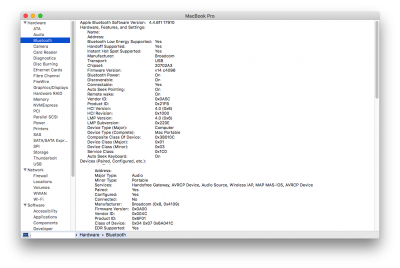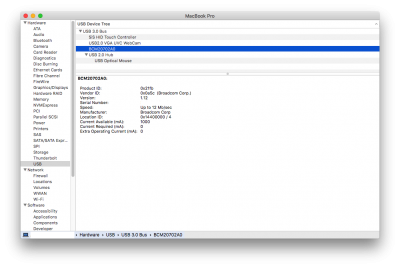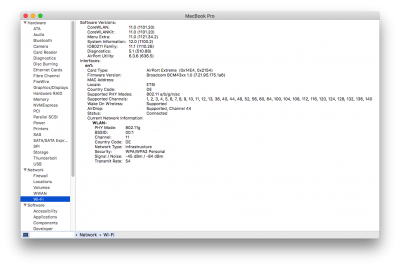- Joined
- Aug 2, 2015
- Messages
- 140
- Motherboard
- Asus TP500LAB (9 series)
- CPU
- i5-5200U
- Graphics
- HD 5500
- Mobile Phone
Hi,
I have replaced my wifi card some months ago with the BCM94352HMB card (Azureware AW-CE123H).
It works well, but I can't get my Handoff and Continuity to work. I successfully got 2,4Ghz and 5Ghz Wifi, Bluetooth and Airdrop to work.
The tools I used to get everything working:
For Bluetooth: BrcmFirmwareRepo.kext + BrcmPatchRAM2.kext + Handoff patch by wireless_bcm94352-110-v4.0c.command (it shows as supported, but doesn't work).
For Wifi: FakePCIID.kext + FakePCIID_Broadcom_WiFi.kext (not loaded) + 5Ghz Patch from wireless_bcm94352-110-v4.0c.command + Country code from wireless_bcm94352-110-v4.0c.command (Country code is DE since I live in Germany).
Both of my devices (my iPod touch 6 and Custom Mac) are logged in to the same iCloud account, I even tried my second account, but no luck. Handoff is enabled on both devices.
I attached some screenshots of System Information app about bluetooth and wifi hardware together with my clover folder and a copy of IOReg.



I have replaced my wifi card some months ago with the BCM94352HMB card (Azureware AW-CE123H).
It works well, but I can't get my Handoff and Continuity to work. I successfully got 2,4Ghz and 5Ghz Wifi, Bluetooth and Airdrop to work.
The tools I used to get everything working:
For Bluetooth: BrcmFirmwareRepo.kext + BrcmPatchRAM2.kext + Handoff patch by wireless_bcm94352-110-v4.0c.command (it shows as supported, but doesn't work).
For Wifi: FakePCIID.kext + FakePCIID_Broadcom_WiFi.kext (not loaded) + 5Ghz Patch from wireless_bcm94352-110-v4.0c.command + Country code from wireless_bcm94352-110-v4.0c.command (Country code is DE since I live in Germany).
Both of my devices (my iPod touch 6 and Custom Mac) are logged in to the same iCloud account, I even tried my second account, but no luck. Handoff is enabled on both devices.
I attached some screenshots of System Information app about bluetooth and wifi hardware together with my clover folder and a copy of IOReg.



Attachments
Last edited: