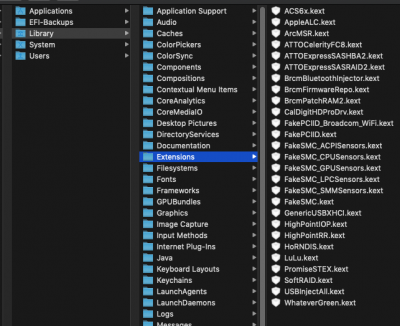- Joined
- Dec 11, 2015
- Messages
- 31
- Motherboard
- Asus ROG STRIX Z490-I GAMING
- CPU
- i7-10700KF
- Graphics
- RX 580
- Mac
- Mobile Phone
[QUOTE =“ bassel.gustav,帖子:2056687,成员:1481217”]
所以我将文件复制到/Library/Extensions/替换了现有文件并关闭了我的hackintosh
在我打开它之后,一切都像魅力WiFi和蓝牙一样正常工作hurrrrraaaaaayyyyyy
[/引用]
Hei,man.Can you share your kexts documents.Thank,you.
Hello Jiangmu,
I moved with the installation to a Vanilla OpenCore installation it was such pain but i managed to get the system up and running.
- this is the card i am using in my build:
https://www.amazon.de/gp/product/B00IFY8AGO/?tag=tonymacx8603-21
AzureWave Broadcom BCM94352HMB 802.11/ac/867Mbps WLAN + BT4.0 Half Mini PCI-E
- i used the following kexts with my system that's running macOS Catalina
(downloaded from here: https://github.com/acidanthera/BrcmPatchRAM)
you can just simply use the kexts i uploaded.
- simply copy the following kexts:
BrcmBluetoothInjector.kext
BrcmFirmwareData.kext
BrcmFirmwareRepo.kext
BrcmPatchRAM3.kext
FakePCIID_Broadcom_WiFi.kext
FakePCIID.kext
- to Library/Extensions folder and after that run Kext Utility (included in the Wifi fix Catalina) i attached in my reply.
when it's done shutdown your system, after you turn on your system again the wifi and bluetooth should be working just like mine.
i hope these information helps, i am not an expert with hackintosh, i followed many tutorials from other members here and there also on youtube .