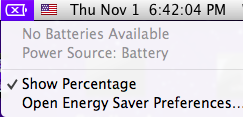- Joined
- Nov 19, 2011
- Messages
- 21
- Motherboard
- H67N-USB3-B3 (F9 BIOS)
- CPU
- Intel Core i3 2105
- Graphics
- HD 3000
- Mac
- Classic Mac
- Mobile Phone
Don't worry about the warnings. Those are normal for this DSDT.
Installed and seems to be working great! Thanks so much for your help once again!!