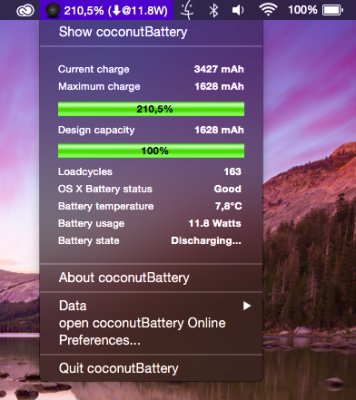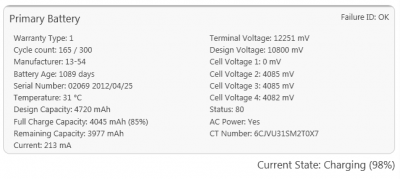- Joined
- Feb 18, 2011
- Messages
- 76
- Motherboard
- ProBook 4340s B6L98EA
- CPU
- i5 2450m
- Graphics
- Intel HD 3000
- Mobile Phone
Hello, after successfull 10.10.3 installation i saw, that the battery percents and capacity are strange. I've drain my battery and than charge it in power-off state but when i starting up i see that capacity of my battery is wrong. If i rebooted, i can see another capacity and another percents in battery. So the behaviour of this numbers is abnormal.
Can somebody please verify my Troubleshooting files and verify it? Before my laptop was on Win 8.1 and battery was ok.
Thanks in advance!
Can somebody please verify my Troubleshooting files and verify it? Before my laptop was on Win 8.1 and battery was ok.
Thanks in advance!