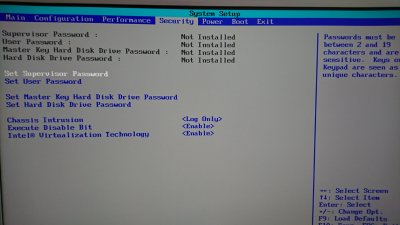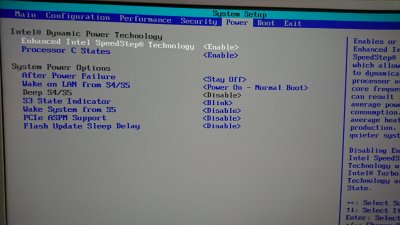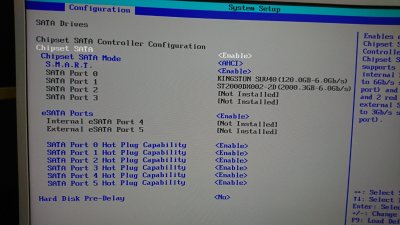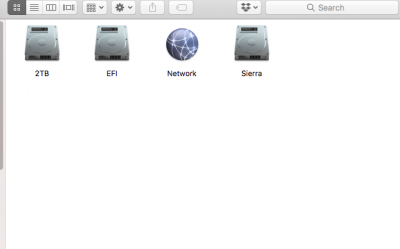- Joined
- Aug 13, 2017
- Messages
- 214
- Motherboard
- Gigabyte Z370P D3 (rev. 1.0)
- CPU
- i5-8400
- Graphics
- RX 570
- Mac
- Mobile Phone
Hi,
I'm using just one hard to Sierra and in config.plist the Volume is correct. But i need to press the F10 to get boot menu then select the hard .. booting to mac. here is the boot in config.plist i tried with 0 timeout is the same:
UEFI disabled, and boot option is located to the hardrive first.
Regards
I'm using just one hard to Sierra and in config.plist the Volume is correct. But i need to press the F10 to get boot menu then select the hard .. booting to mac. here is the boot in config.plist i tried with 0 timeout is the same:
Code:
<key>Boot</key>
<dict>
<key>Arguments</key>
<string>dart=0</string>
<key>Debug</key>
<true/>
<key>DefaultVolume</key>
<string>Sierra</string>
<key>Legacy</key>
<string>PBR</string>
<key>Secure</key>
<false/>
<key>Timeout</key>
<integer>3</integer>
<key>XMPDetection</key>
<string>NO</string>
</dict>UEFI disabled, and boot option is located to the hardrive first.
Regards