- Joined
- Aug 26, 2012
- Messages
- 17
- Motherboard
- GA-Z97M-D3H
- CPU
- i7-4790K 4 GHz
- Graphics
- GeForce GTX 1080 Ti 11 GB
So, I bought the Asus ROG Strix GeForce GTX1080Ti-11GB.

It runs nice, but there is this one annoying thing...the Aura sync colors!
In Windows, you can install a tool from Asus to change the color, blinking scheme and so on. However, the software is for Windows only and the card is not detected in a VM.
This leaves us with a hardware hack.
First off, let's look at the pins of the card:
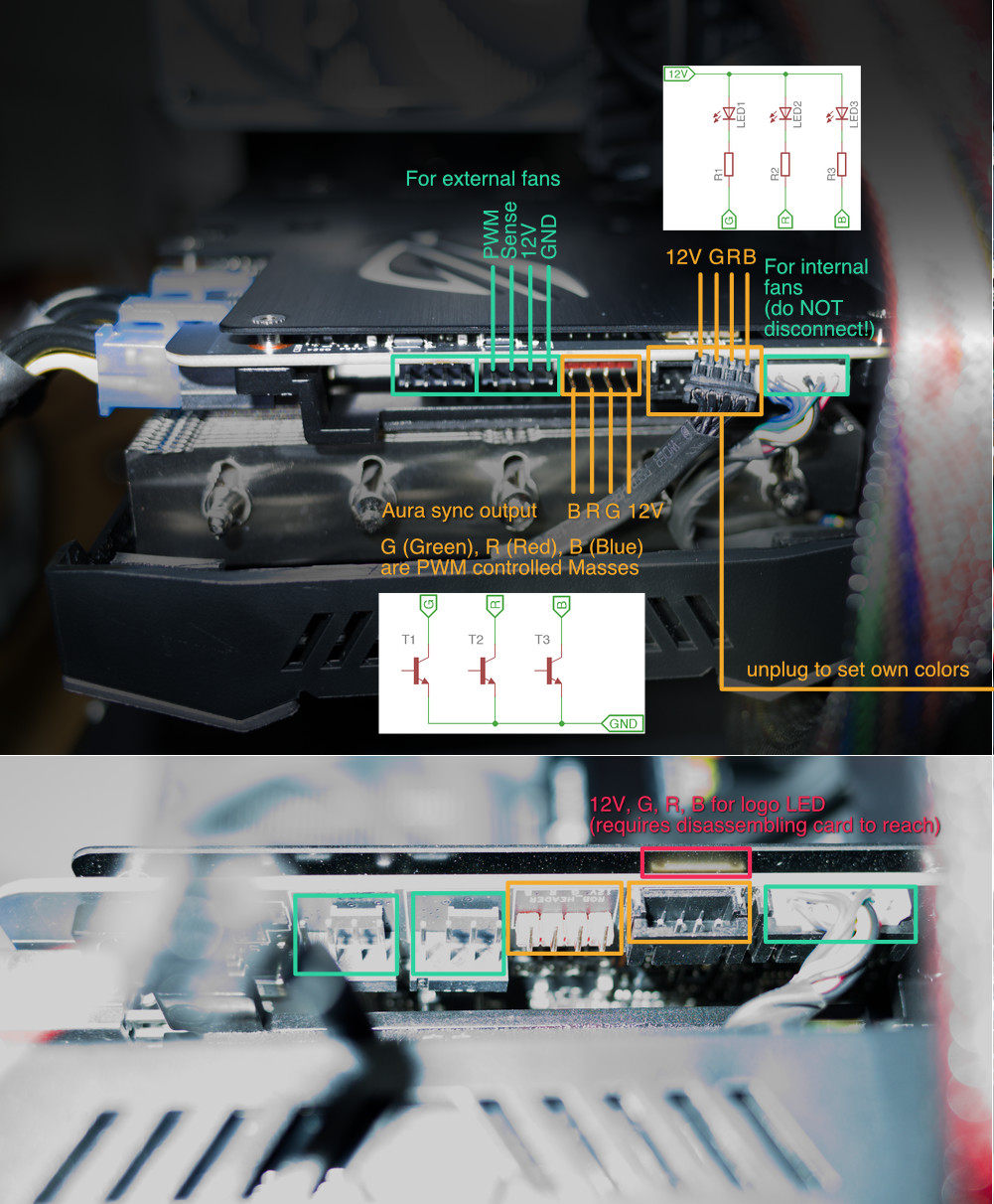
Starting from the left, we can see two fan pins for external fans (in the housing) which are controlled by the card to support air flow. Its called "ASUS FanConnect II".
Next, we have the connector for the "ASUS Aura Sync", which lets you control external RGB LEDs in sync with the cards color scheme. Basically, the 12V pin provides a common voltage potential for the anodes for the red, green and blue LEDs, while the G, R, B (yes, in that order, don't ask me why) pins are the individually lower voltage potentials for the kathodes of the LEDs. Sounds complicated, but have a look at the upper schematic to see the target application for this port (which is the RGB LED with series registers). The lower schematic shows the working principle of the port: Each R, G, B pin can "pull" down the LEDs kathode to ground, to that the LEDs with series resistors are powered. To mix colors, i.e. fade the brightness of each LED, the transistors switch the LEDs with different on/off duty cycles a few thousand times per second (human eyes can't see that, only the average), this is called pulse-wide-modulation (PWM, https://en.wikipedia.org/wiki/Pulse-width_modulation). Alternatively, one can change the series resistor to control the brightness. This is very inefficient, but the easiest solution to set a fixed brightness for a LED.
Right next to the red Aura sync connector is a black one, which is just mirrored, but the signals are the same. It powers 2 RGB LEDs on the lower part of the card (see next picture). We are going to unplug this to set our own colors.
There is also a flat connector above the black port on the upper side of the PCB (I marked it red). It has also the same pins and it powers a RGB LED on the top (the logo). Unfortunately, it is hard to access this port as there is this plate/cover on the top. To remove the cover, you would need to disassemble the complete card, including the heatsink (
).
The remaining port is for the 3 fans on the card. Do not unplug it!
Ok, let's focus on the RGB LEDs we want to control. They are mounted on a small PCB I marked in green:
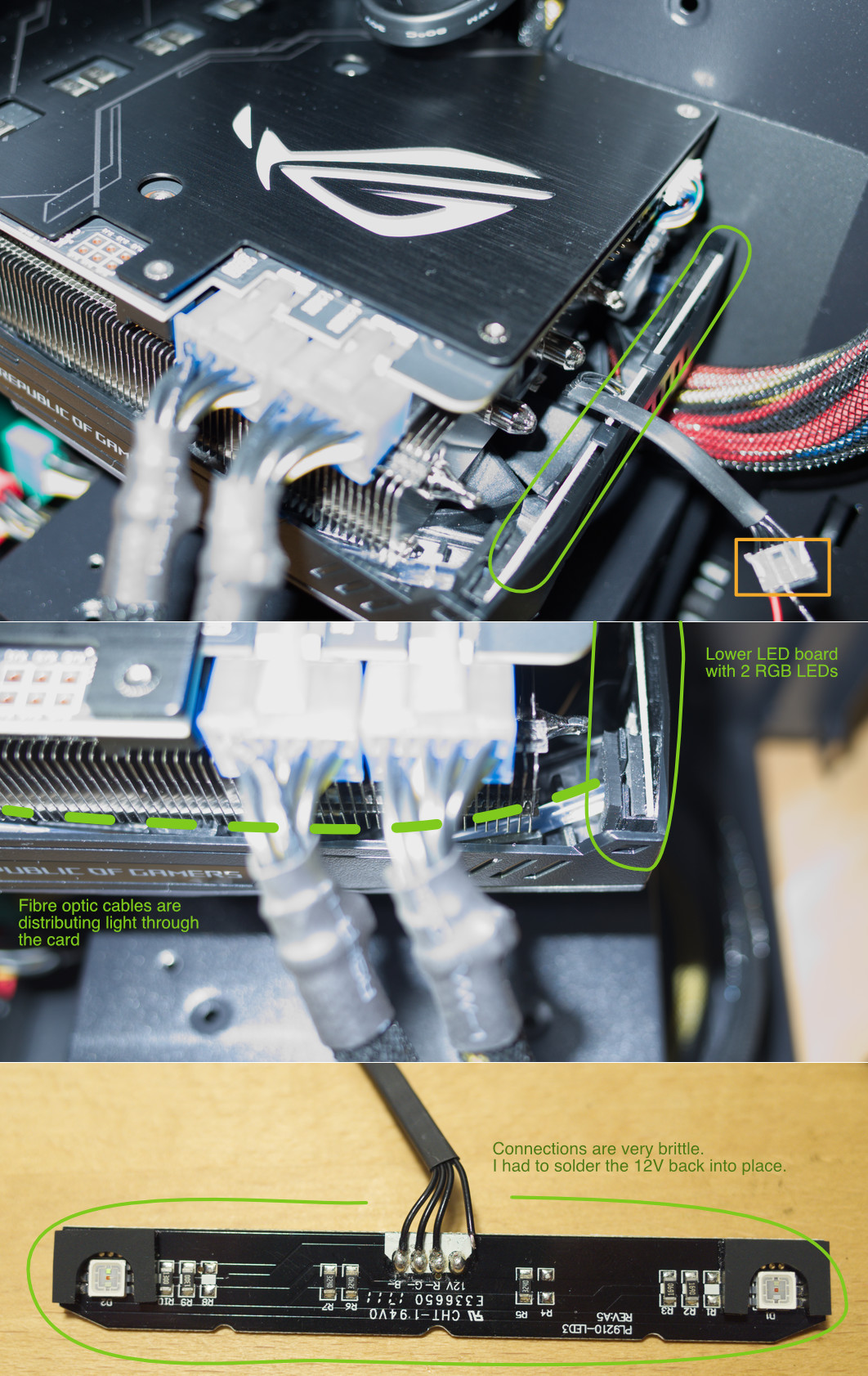
The black cable is the one, I unplugged from the black port mentioned above. You don't have to pull the board out unless to played too much with the connector that the cable ripped off as I did. I soldered it back into place and put the board back.
You can see the 2 RGB LEDs left and right. They are facing fiber optic cables which distribute the light through the card.
Now, how to control the colors? There are multiple options depending on your own skill level:
- Simply let the black cable unplugged to only have the logo colored
- Set a constant color by connecting 12V to the 12V pin and GND to the R and/or G and/or B pin
- Mix a constant, but more subtle color by connecting 12V to the 12V pin and connect R, G, B via additional series resistor (0...1kOhm) to GND.
- Program an arduino or other microcontroller to output PWM signals of your choice
You can use the 12V pin of the Asus Aura Sync port and GND from the fan ports (the 12V of the fan does not work. The feature have to be enabled by software (windows)). Here is an example with external power supply:

It runs nice, but there is this one annoying thing...the Aura sync colors!
In Windows, you can install a tool from Asus to change the color, blinking scheme and so on. However, the software is for Windows only and the card is not detected in a VM.
This leaves us with a hardware hack.
First off, let's look at the pins of the card:
Starting from the left, we can see two fan pins for external fans (in the housing) which are controlled by the card to support air flow. Its called "ASUS FanConnect II".
Next, we have the connector for the "ASUS Aura Sync", which lets you control external RGB LEDs in sync with the cards color scheme. Basically, the 12V pin provides a common voltage potential for the anodes for the red, green and blue LEDs, while the G, R, B (yes, in that order, don't ask me why) pins are the individually lower voltage potentials for the kathodes of the LEDs. Sounds complicated, but have a look at the upper schematic to see the target application for this port (which is the RGB LED with series registers). The lower schematic shows the working principle of the port: Each R, G, B pin can "pull" down the LEDs kathode to ground, to that the LEDs with series resistors are powered. To mix colors, i.e. fade the brightness of each LED, the transistors switch the LEDs with different on/off duty cycles a few thousand times per second (human eyes can't see that, only the average), this is called pulse-wide-modulation (PWM, https://en.wikipedia.org/wiki/Pulse-width_modulation). Alternatively, one can change the series resistor to control the brightness. This is very inefficient, but the easiest solution to set a fixed brightness for a LED.
Right next to the red Aura sync connector is a black one, which is just mirrored, but the signals are the same. It powers 2 RGB LEDs on the lower part of the card (see next picture). We are going to unplug this to set our own colors.
There is also a flat connector above the black port on the upper side of the PCB (I marked it red). It has also the same pins and it powers a RGB LED on the top (the logo). Unfortunately, it is hard to access this port as there is this plate/cover on the top. To remove the cover, you would need to disassemble the complete card, including the heatsink (
The remaining port is for the 3 fans on the card. Do not unplug it!
Ok, let's focus on the RGB LEDs we want to control. They are mounted on a small PCB I marked in green:
The black cable is the one, I unplugged from the black port mentioned above. You don't have to pull the board out unless to played too much with the connector that the cable ripped off as I did. I soldered it back into place and put the board back.
You can see the 2 RGB LEDs left and right. They are facing fiber optic cables which distribute the light through the card.
Now, how to control the colors? There are multiple options depending on your own skill level:
- Simply let the black cable unplugged to only have the logo colored
- Set a constant color by connecting 12V to the 12V pin and GND to the R and/or G and/or B pin
- Mix a constant, but more subtle color by connecting 12V to the 12V pin and connect R, G, B via additional series resistor (0...1kOhm) to GND.
- Program an arduino or other microcontroller to output PWM signals of your choice
You can use the 12V pin of the Asus Aura Sync port and GND from the fan ports (the 12V of the fan does not work. The feature have to be enabled by software (windows)). Here is an example with external power supply:
