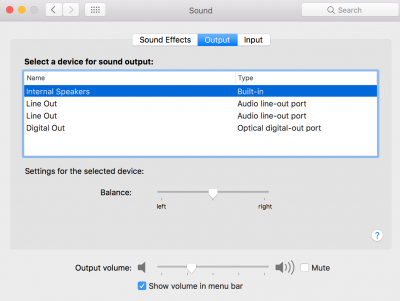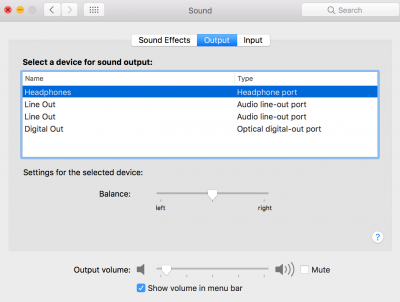- Joined
- Nov 11, 2017
- Messages
- 5
- Motherboard
- ASUS ROG STRIX Z270E Gaming LGA 1151 ATX Intel Motherboard
- CPU
- Intel Core i7-7700K
- Graphics
- GeForce GTX 1080
- Mac
Good afternoon,
I'm trying to complete my first build.
I followed the guide back in November, 2017 (been very busy) and bought following parts:
These were my attempts with MultiBeast 9.2:
First attempt (audio only through USB headphone):
Drivers > Audio > Realtek ALCxxx > ALC1220
Second attempt (audio only through USB headphone):
Drivers > Audio > Realtek ALCxxx > ALC1220
Drivers > Audio > Realtek ALCxxx > 100 / 200 Series Audio
Third attempt (identify audio jack in motherboard; no audio, and no audio through USB headphone):
Drivers > Audio > Realtek ALCxxx > ALC1220A (ASUS ROG STRIX only)
Drivers > Audio > Realtek ALCxxx > 100 / 200 Series Audio
I don't know how to resolve this issue. I would like to connect my headphones and speakers to the motherboard. Thank you.
Edit notes: Updated post to reflect the Problem Reporting guide. Thanks P1LGRIM!
I'm trying to complete my first build.
- Description of audio problem
- The strange thing is I can hear audio if I use my USB headphone/mic. However, if I connect a 3.5mm headphone, the device is not listed.
- OS X version/motherboard model/BIOS version/processor/graphics
- OSX 10.12.6
- ASUS ROG STRIX Z270E GAMING LGA 1151 ATX Intel Motherboard
- BIOS version 1009 x64
- Intel Core i7-7700K Kaby Lake 4.2 GHz LGA 1151
- EVGA GeForce GTX 1080
- Procedure/Guide Used
- Copy of IOReg - IOReg_v2.1/File/Save a Copy As…, verify file (Tools 2.)
- Attached in audio_troubleshoot.zip
- Terminal/Shell/Export Test As. . . (if script used)
- None
- Screen shots:
- Attached in audio_troubleshoot.zip
- Clover
- Attached in audio_troubleshoot.zip
- Speakers and/or microphone
- USB Headphone: Gigaware 43-203; 3.5mm is a generic headphone and also tested Apple EarPods with 3.5 mm Headphone Plug
- USB headphone to case and motherboard USB; 3.5mm headphone to motherboard audio port (green) and case.
- Only USB Headphone shows up when plugged; nothing shows up with 3.5mm headphone
- Attached in audio_troubleshoot.zip
I followed the guide back in November, 2017 (been very busy) and bought following parts:
- ASUS ROG STRIX Z270E GAMING LGA 1151 ATX Intel Motherboard (audio: ALC1220)
- Intel Core i7-7700K Kaby Lake 4.2 GHz LGA 1151
- EVGA GeForce GTX 1080 FTW 8GB
- Crucial Ballistix Sport LT 32GB 2 x 16GB DDR4-2400
- Samsung 850 EVO 1TB 3D V-NAND SATA 3.0 6.0 GB/s 2.5" Internal SSD
- Corsair RMX Series RMX750 750 Watt 80 Plus Gold Fully Modular ATX Power Supply
These were my attempts with MultiBeast 9.2:
First attempt (audio only through USB headphone):
Drivers > Audio > Realtek ALCxxx > ALC1220
Second attempt (audio only through USB headphone):
Drivers > Audio > Realtek ALCxxx > ALC1220
Drivers > Audio > Realtek ALCxxx > 100 / 200 Series Audio
Third attempt (identify audio jack in motherboard; no audio, and no audio through USB headphone):
Drivers > Audio > Realtek ALCxxx > ALC1220A (ASUS ROG STRIX only)
Drivers > Audio > Realtek ALCxxx > 100 / 200 Series Audio
I don't know how to resolve this issue. I would like to connect my headphones and speakers to the motherboard. Thank you.
Edit notes: Updated post to reflect the Problem Reporting guide. Thanks P1LGRIM!
Attachments
Last edited: