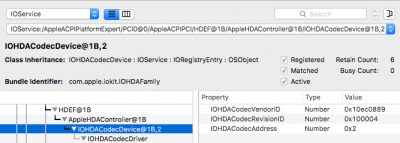- Joined
- May 18, 2011
- Messages
- 126
- Motherboard
- asrock z170 gaming k6+ (custom bios)
- CPU
- i5-9600K
- Graphics
- Gigabyte Gtx 1070
z97mx gaming 5 with 1150
audio was working before i updated to 10.12.5
anyone care to share how they got theirs working? hugely appreciated
audio was working before i updated to 10.12.5
anyone care to share how they got theirs working? hugely appreciated