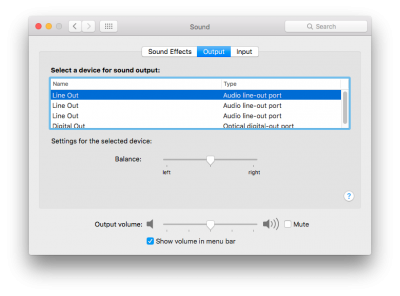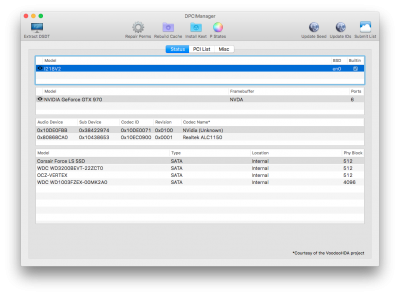Hello,
First, thank you to everyone who helped this together. The number of permutations covered is staggering.
This question only pertains to understanding the instructions. At this point I do not have a question about fixing problem so I have not included the files needed for troubleshooting.
I have been following the steps in the No Audio Devices - Realtek ALC AppleHDA [Guide]. In doing so I found that the Audio Code Verification (Step 5.3) is incorrect (should be 889 not 887). Per the instructions in Step 5.5.1.1, I moved to the ALC AppleHDA.kext installation above, and it is at this point that I am experiencing some confusion interpreting the instructions.
First, I am assuming that the following four items are not individual methods, they're more like steps:
Realtek ALC Installation Methods
- Audio codec/ALC Injection? audio_codecdetect.command.zip (Select View Raw, double click)
- Native AppleHDA.kext? Restore native AppleHDA [Guide].pdf
- Select one method, remove method to try/install a different method
- Uninstall Realtek ALC AppleHDA, below
If so I was able to complete step 1 (sort of a pre-check?) but I'm having trouble interpreting the guide in step 2.
I followed the Restore native AppleHDA [Guide].pdf and since I have 10.11, I chose Restore Method B. I successfully completed up to step 6. I'm not clear on what to do after that since all of the other steps are under C which is listed as 10.10 only, and I'm guessing extracting a file to the desktop isn't the end of the story. Or, do I now move on to step 3, and choose a method to try/install?
Thanks for your help!