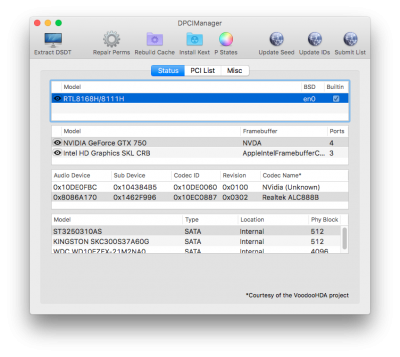- Joined
- Mar 2, 2017
- Messages
- 3
- Motherboard
- Gigabyte GA-Z170X-GAMING 5
- CPU
- Intel Core i7 6700K 4.00 GHz
- Graphics
- EVGA GeForce GTX 1060 6GB SSC (Still in box)
I'm completely lost in this. I have no audio.
I ran MultiBeast, I believe it installed whatever for the ALC1150 on my mb. So I need to remove whatever as the first step in troubleshooting? The removal instructions all refer to paths I don't recognize, starting with L/E/... or S/L/E...?
Sorry, edit to add:
Gigabyte GA-Z170X-GAMING 5
Intel Core i7 6700K 4.00 GHz
EVGA GeForce GTX 1060 6GB SSC (Still in box)
I ran MultiBeast, I believe it installed whatever for the ALC1150 on my mb. So I need to remove whatever as the first step in troubleshooting? The removal instructions all refer to paths I don't recognize, starting with L/E/... or S/L/E...?
Sorry, edit to add:
Gigabyte GA-Z170X-GAMING 5
Intel Core i7 6700K 4.00 GHz
EVGA GeForce GTX 1060 6GB SSC (Still in box)
Last edited: