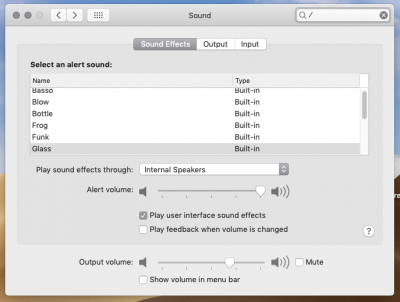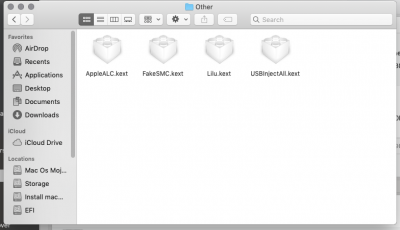- Joined
- Jan 23, 2011
- Messages
- 15
- Motherboard
- Gigabyte Z170X-UD5
- CPU
- i5-6600K
- Graphics
- GTX 950
- Mac
- Mobile Phone
Hi Everybody
i installed Mojave, and audio not working, i add AppleALC.kext and Lilu.kext to EFI/Clover/Kexts/Other
and add -lilubetaall -alcbeta flags
and it still not working, any help please?
i installed Mojave, and audio not working, i add AppleALC.kext and Lilu.kext to EFI/Clover/Kexts/Other
and add -lilubetaall -alcbeta flags
and it still not working, any help please?