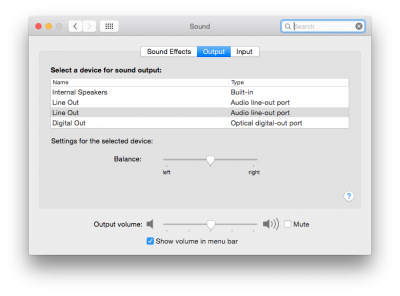- Joined
- Oct 16, 2013
- Messages
- 276
- Motherboard
- Gigabyte GA-Z97X-UD5H
- CPU
- i7-4770K
- Graphics
- GTX 770
My board Z97X uses ALC1150 at first I was loosing audio after sleep, then I start digging after sleep and found that by default the sound output is routed by Internal Speakers "Built-in" I just changed to the third option (screenshot attached) and now sound works.
I'm running 10.10.1 btw.
I'm running 10.10.1 btw.