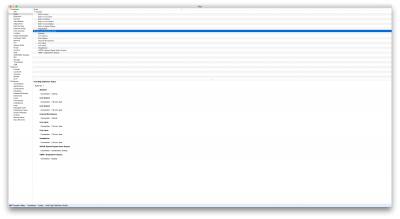- Joined
- Feb 14, 2014
- Messages
- 8
- Motherboard
- Asus Maximus VI Impact
- CPU
- 4770k
- Graphics
- MSI Gaming GTX N780 TF 3GD5/OC
- Mac
- Classic Mac
- Mobile Phone
I hope I did this right for you. See attached files, and I am going to Thank you again for your time. I did this several ways after booting with all ACPI fixes disabled. I attached my new config. Once all ACPI fixes were disabled the following were successful: ( I attached each DSDT and table set)
Clean Compile (2) - add P0P2
Clean Compile (2) - add P0P2 - ami NVIDIA A1
Clean compile - add pop2 - ami nvidia a1
clean compile - ami nvidia a1
Is there a specific version of the above that I should go with seeing that they are all working?
Will there be any consequences to disabling the ACPI fixes that were originally active? (So far I have seen none, machine boots fine etc.)
Clean Compile (2) - add P0P2
Clean Compile (2) - add P0P2 - ami NVIDIA A1
Clean compile - add pop2 - ami nvidia a1
clean compile - ami nvidia a1
Is there a specific version of the above that I should go with seeing that they are all working?
Will there be any consequences to disabling the ACPI fixes that were originally active? (So far I have seen none, machine boots fine etc.)

 S X 10.10.1 (fresh install)
S X 10.10.1 (fresh install)