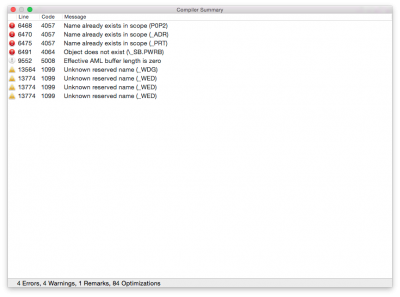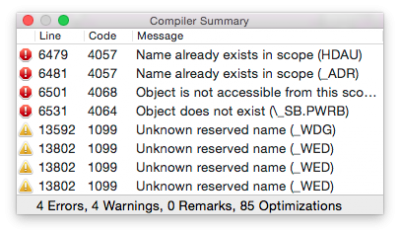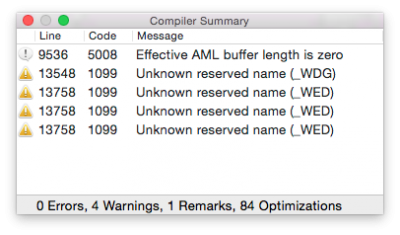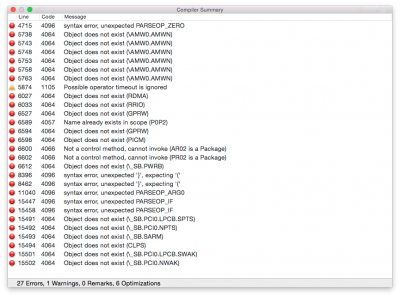- Joined
- Feb 14, 2014
- Messages
- 8
- Motherboard
- Asus Maximus VI Impact
- CPU
- 4770k
- Graphics
- MSI Gaming GTX N780 TF 3GD5/OC
- Mac
- Classic Mac
- Mobile Phone
Thank you for the heads up. I now have working onboard audio (screenshot attached). My goal now is working hdmi audio from my GTX 780. Screenshots and files attached once again. Thanks for everything you do and tolerating us newer folks! Please let me know if I need to provide anything else! -THANK YOU!
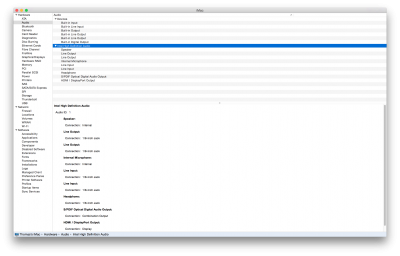
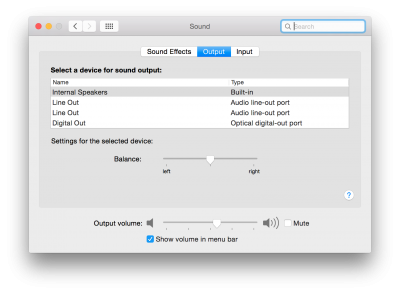
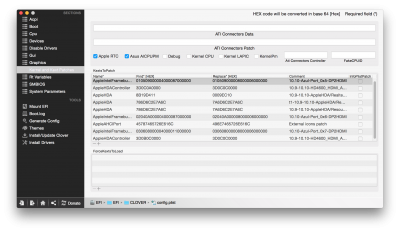 View attachment AppleHDA.kext.zipView attachment config.plist
View attachment AppleHDA.kext.zipView attachment config.plist
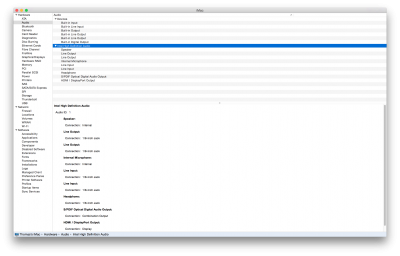
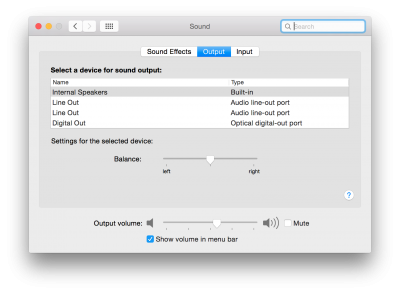
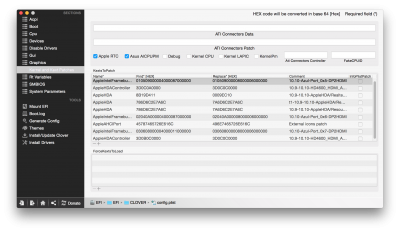 View attachment AppleHDA.kext.zipView attachment config.plist
View attachment AppleHDA.kext.zipView attachment config.plist