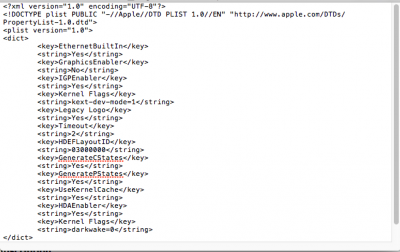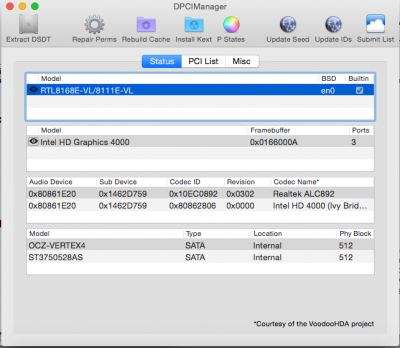- Joined
- Jul 15, 2013
- Messages
- 5
- Mac
- Classic Mac
- Mobile Phone
I have a Gigabyte EP45-UD3P motherboard with an XFX HD5770 and a fresh install of Yosemite 10.10. My goal is to have HDMI audio working via the HDMI port on the 5770. I do not care about audio out on my motherboard. I had the HDMI audio out working on Mavericks, but I do not remember how I did it. I am new to hackintosh builds and have read through your guides and tried everything I can try on my own, but I cannot get HDMI audio out working on my HD5770. Can you please point me in the right direction?