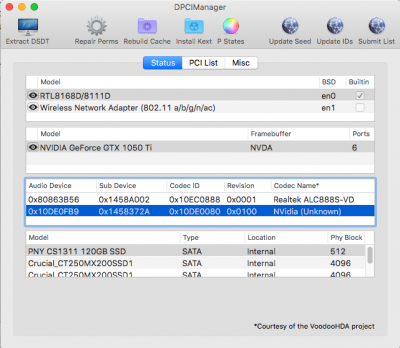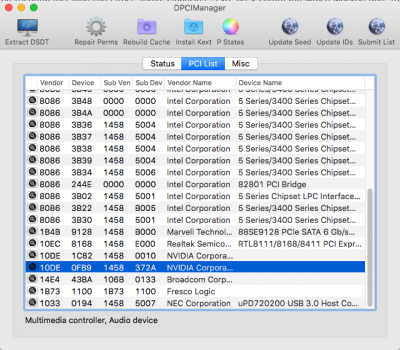config.plist disables ssdts"
1. set ACPI/DSDT/Fixes/AddHDMI_8000000/NO
2. remove ACPI/DSDT/Patches/change AZAL to HDEF
Save, restart.
Put all files in a folder/compress and attach.
Not interested in Mediafire crap.
Suggestion, remove every property with a # sign from config.plist
Thank you!
I did as you instructed, but not sure what you mean by config.plist disables ssdts , to me it seems Clover is loading them. If I am doing something wrong let me know.
1. <key>AddHDMI_8000000</key>
I did that and set it to false but couldn't boot anymore.
I get :
Sound assertion in IOHDACodecDevice at line 146
Sound assertion in IOHDACodecDevice at line 552
then Ethernet comes up
then it just gets stuck on
kext stall[x], (60s): 'IOSCSIHierarchicalLogicalUnit', 'IOSCSIHierarchicalLogicalUnit', 'IOHDACodecFunction'
see attached print screen.
As a result I've set it back to true
2. I didn't remove it, just disabled it. Will remove it when I made other changes to config.pls.
Since I couldn't boot into macOS without <key>AddHDMI_8000000</key> set to true I can't really attach any new files besides my config.pls .
3. I've removed all # entries from config.pls . I've attached my current , cleaner config.pls.
Edit, attached one archive with all previously uploaded files to mediafire.