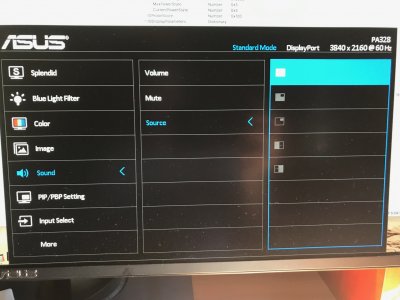And here I am again, after a lot of time. My HDMI audio still doesn't work, even after a whole system reinstall, started everything from scratch, followed each guide with a complete new system, and nothing works. =/
1 - Description of HDMI audio problem
HDMI video works pretty well, Audio doesn’t.
2 - macOS version/motherboard model/BIOS version/processor/graphics
- OSX 10.12.5 (already tried on 10.12.6, same results. Clean install)
- Sony VAIO SVF1532L1EB
- Intel Core i5 4200U @ 1.60GHz
- Intel HD Graphics 4400 Mobile 1536MB (1366x768)
3 - Procedure/Guide Used
- audio_cloverHDMI-120_v1.0d (output attached)
4 - Copy of IORegistryExplorer/IOJones (either)
- attached two of them, one with my TV connected through HDMI port, other without it.
5 - Screenshots
- attached
6 - Copy Of Console/All Messages (last boot)
- I can’t find it on Sierra, the console.app doesn’t have any “Save as” option, neither shows any message from boot process (yes, I booted with -v)
7 - System/Library/Extensions/AppleHDA.kext
- attached
9 - Clover
- attached
I'm quite sure that I'm missing something, but can't say what. Any help would be appreciated