- Joined
- Apr 5, 2017
- Messages
- 2
- Motherboard
- Gigabyte Z170XP-SLI
- CPU
- i5-6600K
- Graphics
- GTX 750 Ti SC
Hi Toleda,
Problem: Neither HDMI or DP are audio output options
Config:
Sierra 10.12.4
MOBO: Z170XP-SLI, BIOS version: F6
CPU: i5-6600K
GFX: GTX 750TI SC
Procedure: audio_cloverHDMI-120.command.zip (output attached)
I've tried the above script a few times, both using DP and HDMI (I'd like to use DP) and no luck. I'd appreciate your help. Details attached.
Thanks in advance!
Problem: Neither HDMI or DP are audio output options
Config:
Sierra 10.12.4
MOBO: Z170XP-SLI, BIOS version: F6
CPU: i5-6600K
GFX: GTX 750TI SC
Procedure: audio_cloverHDMI-120.command.zip (output attached)
I've tried the above script a few times, both using DP and HDMI (I'd like to use DP) and no luck. I'd appreciate your help. Details attached.
Thanks in advance!
Attachments
-
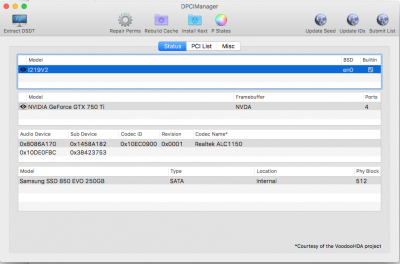 5.1-dpcimanager-status.png82.8 KB · Views: 123
5.1-dpcimanager-status.png82.8 KB · Views: 123 -
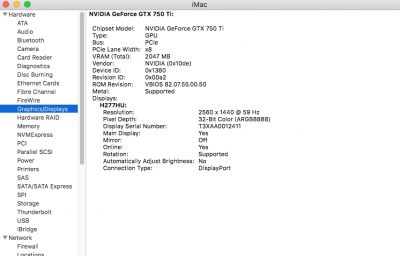 5.2-displays.png95.6 KB · Views: 114
5.2-displays.png95.6 KB · Views: 114 -
AppleHDA.kext.zip1.7 MB · Views: 83
-
bootlog.log.txt22.2 KB · Views: 144
-
cloverHDMITerminalOutput.txt6.9 KB · Views: 148
-
config.plist7 KB · Views: 232
-
DPCIManager-BootLog.txt18.3 KB · Views: 119
-
SSDT-HDMI-NVIDIA-PEG0.aml458 bytes · Views: 91
-
IORegistryExplorer.ioreg7.2 MB · Views: 109
