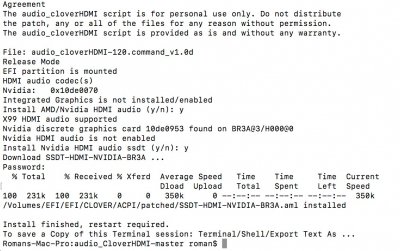- Joined
- Aug 17, 2010
- Messages
- 199
- Motherboard
- Razer Blade 15 Mercury White
- CPU
- i7-8750H
- Graphics
- UHD 630 + GTX 1060
- Mac
- Classic Mac
- Mobile Phone
Script uses device_id to inject working framebuffer. Your device_id is not in the script, to be added for next release.
IOReg shows 0x16190000. not sure how you broke graphics
No Intel HDMI audio codec, no HDMI audio possible.
Verify BIOS is set properly.
What BIOS setting should I be looking for? Currently primary display is set to (SG=Switched Graphics) in BIOS. I don't think my graphics is broken because acceleration is working fine. Also, what entry in ioreg should be there for HDMI audio codec (so I can check myself after modifying BIOS settings). Thanks.