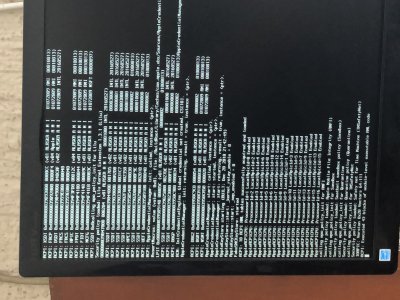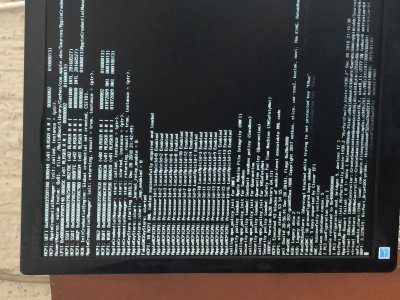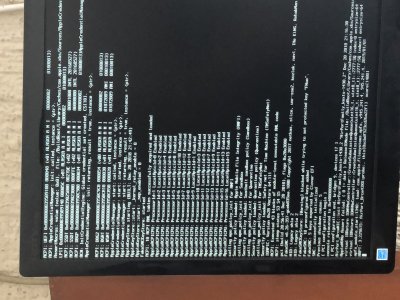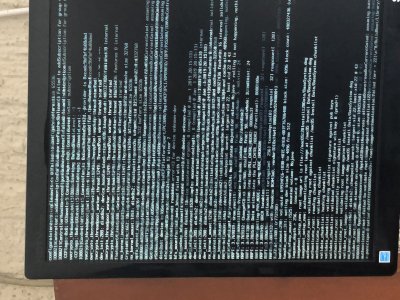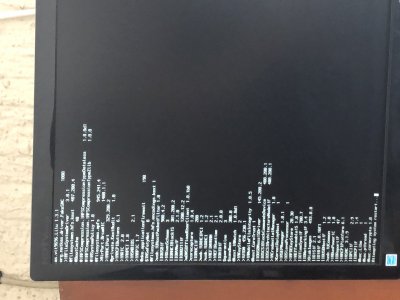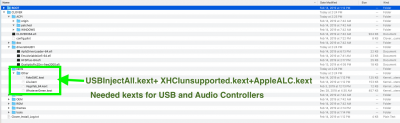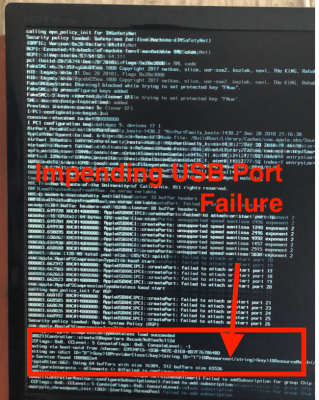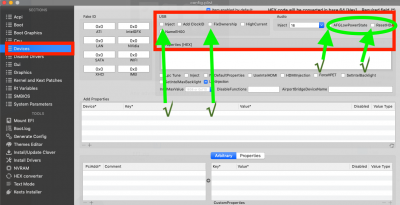- Joined
- Aug 17, 2010
- Messages
- 17
- Motherboard
- Asus ProArt 690 Creator WiFi
- CPU
- i9-13900KF
- Graphics
- RX 6900 XT
- Mac
- Mobile Phone
Hi all,
I'd really appreciate your support on the following issue...
I've spent many days reading tutorials and looking through many threads and sites and couldn't found a solution so far.
Your support to solve this issue will be much appreciated.
This is my first hackintosh in years; nevertheless I've read plenty of times Tonymacx86's tutorials and related building advises before deciding to try it.
My gear is as follows:
Processor: Intel i9-9900K
Motherboard: Gigabyte Aorus Z390 Master
Graphics: Sapphire Radeon Vega 64 8GB
Memory: Corsair Dominator Platinum 64GB (4x16) DDR4 3200
Cooler: NZXT Kraken X72 360mm
Bluetooth/Wifi: Broadcom BCM94360CD - 802.11
Thunderbolt 3: Gigabyte GC-Titan Ridge
Main SSD: Samsung 970 EVO M.2 2TB (For Apple Mojave)
Secondary SSD: Western Digital Blue 3D 2048GB M.2 (For windows 10 Pro)
PSU: Seasonic Prime Ultra 80+ 1000W
I used Unibeast 9.1.0 to create my Mojave 10.4.3 (latest) installer USB as well as Clover boot package 2.4k_r4877 to configure my config.plist (attached at the end is my EFI folder)
I've read and followed among many others, these threads to install and solve some initial troubles:

 www.tonymacx86.com
www.tonymacx86.com

 www.tonymacx86.com
www.tonymacx86.com

 www.tonymacx86.com
www.tonymacx86.com

 www.tonymacx86.com
www.tonymacx86.com

 www.tonymacx86.com
www.tonymacx86.com
I managed to get to installation screen; I used APFS as my drive is a NVMe M.2 SSD.
Once it reboots after first part of installation, I boot again from my USB installer, and select the recently created Mojave Installer Icon (Internal SSD).
It begins loading stuff and once it reaches "Attempting system restart..." line, it reboots, and no matter what boot flag variant I use, it keeps restarting at that point without allowing me to get to login screen. (please see picture below)
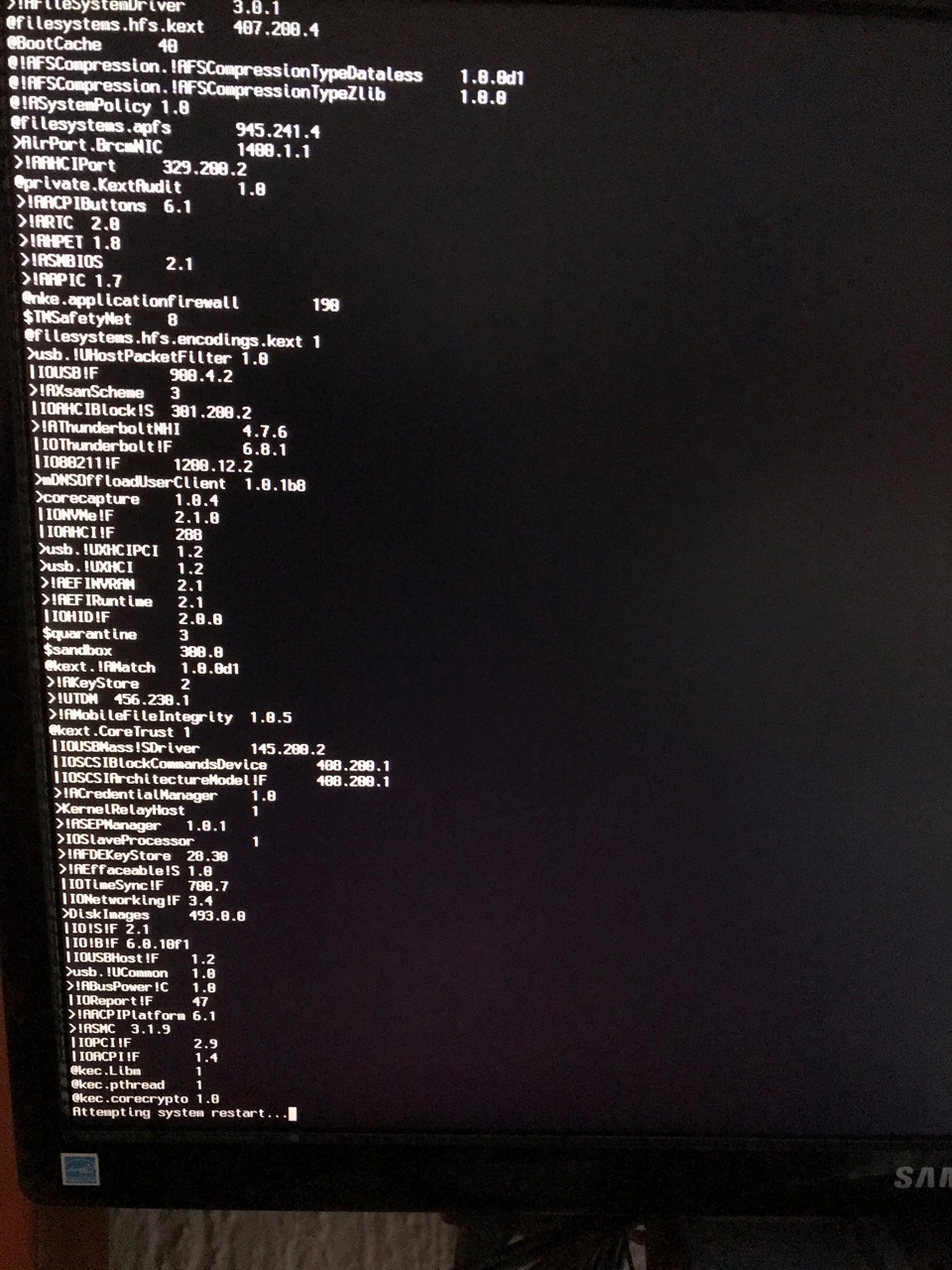
I have tried all sort of boot flags such as shikigva=57, shikigva=1, shikigva=40 dart=0 -rad24 -lilubetaall as well as liluoff, etc. but to no avail.
BTW I'm using my Vega 64 with HDMI as my main display source. The EFI attached is the one I used to install Mojave and also boot to try completing installation.
Here are pictures of my MB bios:


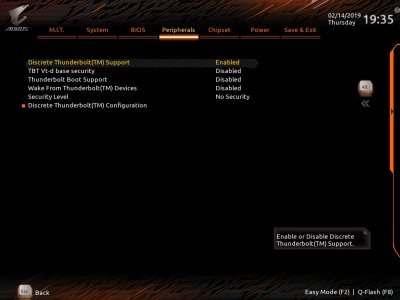






Any advise to solve this issue?
Thanks so much in advance.
Alpha2005
I'd really appreciate your support on the following issue...
I've spent many days reading tutorials and looking through many threads and sites and couldn't found a solution so far.
Your support to solve this issue will be much appreciated.
This is my first hackintosh in years; nevertheless I've read plenty of times Tonymacx86's tutorials and related building advises before deciding to try it.
My gear is as follows:
Processor: Intel i9-9900K
Motherboard: Gigabyte Aorus Z390 Master
Graphics: Sapphire Radeon Vega 64 8GB
Memory: Corsair Dominator Platinum 64GB (4x16) DDR4 3200
Cooler: NZXT Kraken X72 360mm
Bluetooth/Wifi: Broadcom BCM94360CD - 802.11
Thunderbolt 3: Gigabyte GC-Titan Ridge
Main SSD: Samsung 970 EVO M.2 2TB (For Apple Mojave)
Secondary SSD: Western Digital Blue 3D 2048GB M.2 (For windows 10 Pro)
PSU: Seasonic Prime Ultra 80+ 1000W
I used Unibeast 9.1.0 to create my Mojave 10.4.3 (latest) installer USB as well as Clover boot package 2.4k_r4877 to configure my config.plist (attached at the end is my EFI folder)
I've read and followed among many others, these threads to install and solve some initial troubles:

[SUCCESS] blouse's "Hack Pro" :: i9-9900K + Z390 Aorus Pro + Vega 64 + TB3 + USB3 :: 100% working
100% WORKING UPDATED 17 JULY, 2019 with THUNDERBOLT 3 UPDATED 9 JULY, 2019 for MOJAVE 10.14.5 blouse's "Hack Pro (Late 2018)" build: Core i9-9900k - Z390 Aorus Pro - 64GB RAM - Sapphire Vega 64 - Thunderbolt 3 Z390 + i9 9900k + Dual Vega 64 by blouse posted Nov 10, 2018 at 1:12 AM...
 www.tonymacx86.com
www.tonymacx86.com

nⓩxtMac Pro - i9-9900k - Gigabyte Aorus z390 Pro - macOS Mojave - Sapphire Vega 64 Reference
Apple_Aorus2 by MESwan posted Dec 8, 2018 at 9:12 PM Update (01/19/2020): OpenCore added to the guide. Update (01/11/2020): Began testing with OpenCore. So far successful, everything works. I will write up an OpenCore section of the guide soon. Update (04/12/2019): Installed GC-Titan-Ridge...
 www.tonymacx86.com
www.tonymacx86.com

An iDiot's Guide To iMessage
Actually this is less of a guide and more of an explanation of the procedures that I use in my own builds in order to enable access to the App Store, iMessage and FaceTime. Do not be offended by the term 'iDiot', it is not intended as an insult but more my attempt at a humorous play on words...
 www.tonymacx86.com
www.tonymacx86.com

An iDiot's Guide To Lilu and its Plug-ins
An iDiot's Guide To Lilu and its Plug-in's Last Update: 22nd Jan 2021 (Add note about OpenCore config.plist modifications) About this Guide Note: This guide was written when Clover was the boot loader of choice as such the config.plist examples in this guide are mostley Clover specific ... if...
 www.tonymacx86.com
www.tonymacx86.com

Can't boot without OsxAptioFix2Drv-free2000.efi
As the title says, I can't boot using OsxAptioFixDrv.efi or OsxAptioFix2Drv.efi. I get a "boot failed" error whenever I try to boot my 10.11.6 and 10.12.5 partitions using these drivers. I can only boot using OsxAptioFix2Drv-free2000.efi which is not how it's supposed to be. Strangely enough...
 www.tonymacx86.com
www.tonymacx86.com
I managed to get to installation screen; I used APFS as my drive is a NVMe M.2 SSD.
Once it reboots after first part of installation, I boot again from my USB installer, and select the recently created Mojave Installer Icon (Internal SSD).
It begins loading stuff and once it reaches "Attempting system restart..." line, it reboots, and no matter what boot flag variant I use, it keeps restarting at that point without allowing me to get to login screen. (please see picture below)
I have tried all sort of boot flags such as shikigva=57, shikigva=1, shikigva=40 dart=0 -rad24 -lilubetaall as well as liluoff, etc. but to no avail.
BTW I'm using my Vega 64 with HDMI as my main display source. The EFI attached is the one I used to install Mojave and also boot to try completing installation.
Here are pictures of my MB bios:


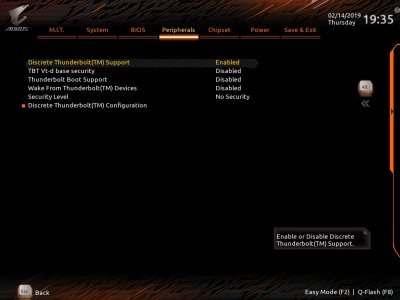






Any advise to solve this issue?
Thanks so much in advance.
Alpha2005
Attachments
Last edited: