- Joined
- Jul 14, 2015
- Messages
- 27
- Motherboard
- Gigabyte Z390 Aorus Pro WIFI
- CPU
- i9-9900K
- Graphics
- UHD 630
- Mobile Phone
Hi folks,
I am trying to install mojave on my dell laptop which is
Dell Inspiron 15 3567
Intel Core i7 (7th Gen)
AMD Radon Graphics (can't know which model)
and this what i get when run installer
any help ?
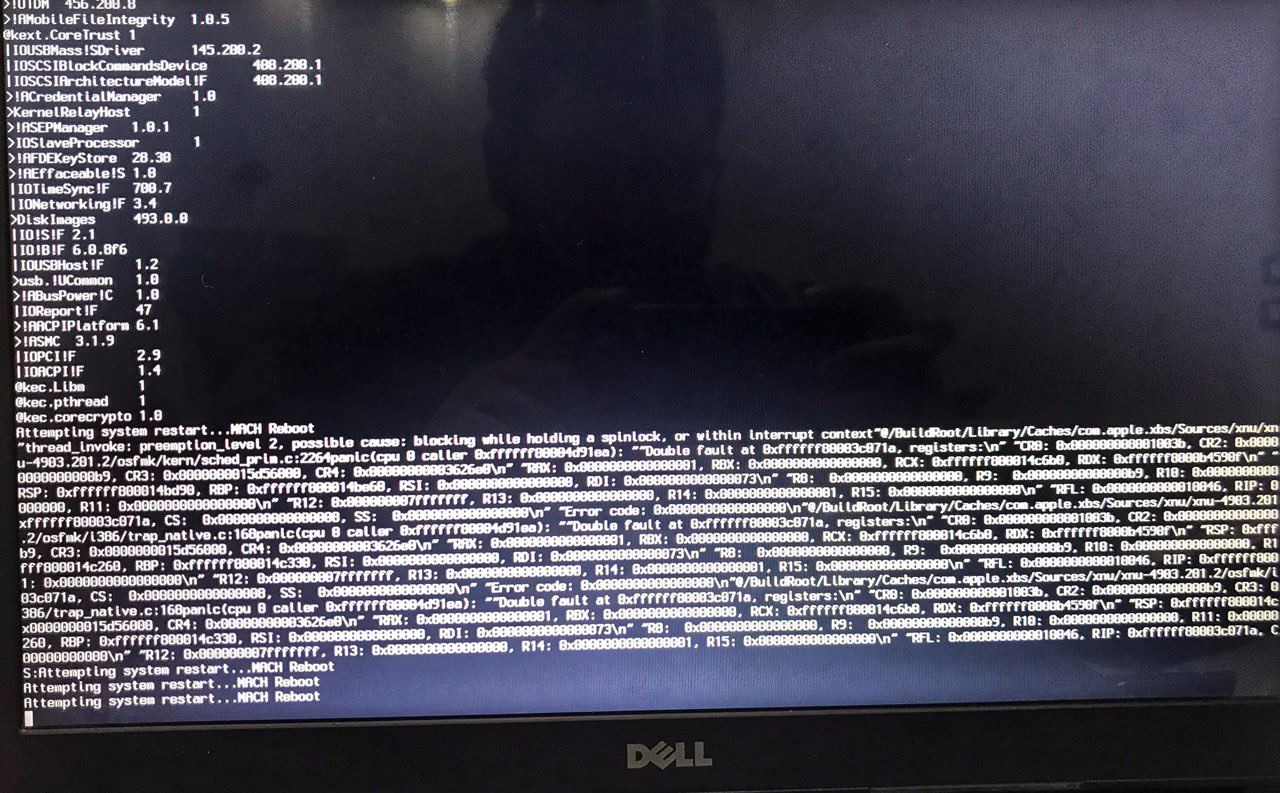
I am trying to install mojave on my dell laptop which is
Dell Inspiron 15 3567
Intel Core i7 (7th Gen)
AMD Radon Graphics (can't know which model)
and this what i get when run installer
any help ?
