You are using an out of date browser. It may not display this or other websites correctly.
You should upgrade or use an alternative browser.
You should upgrade or use an alternative browser.
ATI/AMD 5xxx 6xxx 7xxx 2xx 3xx Graphics Cards Framebuffer Personalities
- Thread starter tonymacx86
- Start date
- Joined
- Sep 11, 2011
- Messages
- 14
- Motherboard
- I still didn't read
- CPU
- the RULES
- Graphics
- so ignore me
- Mac
- Mobile Phone
ATI/AMD 5xxx 6xxx 7xxx Graphics Cards Framebuffer Personalities
And I have a Gigabyte R9 270X card with DVI-I, DVI-D, HDMI, and DP connectors, and it only manages to load a proper framebuffer either if I boot with integrated graphics enabled as the default display adapter, or once every few random reboot attempts. How do I probe which framebuffer was selected when it does manage to work?
My monitor configuration consists of an Asus VG278H on the DVI-D port, and a LaCie Electron 19 Blue III connected to the DVI-I port by a VGA connector adapter. Right now, I'm booted in with IGP disabled and running in safe mode, which has a framebuffer on the VGA monitor but solid white and hardware cursor only on the Asus panel.
And I have a Gigabyte R9 270X card with DVI-I, DVI-D, HDMI, and DP connectors, and it only manages to load a proper framebuffer either if I boot with integrated graphics enabled as the default display adapter, or once every few random reboot attempts. How do I probe which framebuffer was selected when it does manage to work?
My monitor configuration consists of an Asus VG278H on the DVI-D port, and a LaCie Electron 19 Blue III connected to the DVI-I port by a VGA connector adapter. Right now, I'm booted in with IGP disabled and running in safe mode, which has a framebuffer on the VGA monitor but solid white and hardware cursor only on the Asus panel.
- Joined
- Dec 28, 2013
- Messages
- 3
- Motherboard
- Asrock Z77 Pro3
- CPU
- i5-3570
- Graphics
- GTX 1070 Ti
ATI/AMD 5xxx 6xxx 7xxx Graphics Cards Framebuffer Personalities
hi
I am a beginner
I installed osx mavericks 10.9.1 on my pc. all is ok Except Graphics
my motherboard is Asrock z77 pro3 , ram : 8gig ddr3 1600, graphics cards is Intel I3 2120 HD 2000 + sapphire ATI 6750 1gig ddr5 my resolution is only 1024*768 plz help me .
hi
I am a beginner
I installed osx mavericks 10.9.1 on my pc. all is ok Except Graphics
my motherboard is Asrock z77 pro3 , ram : 8gig ddr3 1600, graphics cards is Intel I3 2120 HD 2000 + sapphire ATI 6750 1gig ddr5 my resolution is only 1024*768 plz help me .
- Joined
- Feb 27, 2014
- Messages
- 2
- Mac
- Classic Mac
- Mobile Phone
ATI/AMD 5xxx 6xxx 7xxx Graphics Cards Framebuffer Personalities
manow with a tou tou aki doubts with my laptop HP DV6 3357 sf with amd AMD Radeon HD 6370M gravicos (512 MB DDR3) and I can not help Subri my Hackintosh then he gets a black and white screen. tou almost








manow with a tou tou aki doubts with my laptop HP DV6 3357 sf with amd AMD Radeon HD 6370M gravicos (512 MB DDR3) and I can not help Subri my Hackintosh then he gets a black and white screen. tou almost
- Joined
- Feb 27, 2014
- Messages
- 2
- Mac
- Classic Mac
- Mobile Phone
- Joined
- Mar 4, 2014
- Messages
- 14
- Motherboard
- Gigabyte GA-EX58-UD5 rev. 1.0
- CPU
- X5690
- Graphics
- GTX 1080 Ti
- Mac
- Classic Mac
- Mobile Phone
ATI/AMD 5xxx 6xxx 7xxx Graphics Cards Framebuffer Personalities
Tahiti XT Prototype driver vs. D700 driver...
Hi all,
First of all, I am new here, and was astounded by finding out how far and nicely the hackintosh effort has come! The tools available now are great, so thanks!
Have been running my GA-EX58-UD5 as a hackintosh for a week now, working great.
As for graphics I have dual AMD reference design 7970s. One ASUS and one Sapphire. I run them on the same GHz edition firmware, no problems (these are non-GHz edition cards..).
After 10.9.2 (my first install now), I understand the frame buffers changed. I can report I had success using the Junsai profile, one of the display ports on each card (the port closest to the HDMI connector) is working with that one (driving my 27" Cinema Display). When setting GE=No, I can only use the DVI ports. Connecting to any of the mini-DPs will freeze the machine, requiring a reboot. HDMI might work in that last case, but not tested.
I plan to edit the profile and make all ports work well under Junsai.
One question: in 10.9.1 I understand most 7970 cards were using the D700 driver, both for compute and OpenCL. Is that confirmed? Or was it only reported as a D700 in Luxmark?
Now, the prototype Tahiti XT driver is used (in OpenGL and Compute). I am wondering if there is a quality difference/or performance difference, between the D700 drivers and Tahiti XT Prototype drivers? It should very well be possible to load the D700 drivers instead (and get all the benefits of the D700 optimizations etc. that are/will be done, as it is part of the new Mac Pro). I am not sure if the Tahiti XT Prototype and the D700 drivers are essentially the same or not. What would it take to use the D700 drivers, switch drivers?
Thanks
March 13th
--------------
UPDATE 1
I have experimented with flashing one of my 7970s (NOT the BIOS default card) with the Apple D700 firmware (D700-a.rom, each of the two cards in the MP 2013 have different roms). This is all under 10.9.2, MacPro5,1 profile.
First, I used the Junsai frame-buffer, AtiPorts=4, and also defined "UseAtiROM" with the D700 rom file put in the /Extra folder. I had the DP connector in the port closest to the HDMI. After boot the screen is just white. I disconnect it, insert it, wait a few seconds. Login-picture appears. I can log in. Both mDP-ports on the "D700" card can be used after login.
Then, I used the MaguroS personality (apperently the one Apple uses with D700) after a reboot. The non-flashed card goes dark. I put the cable into the "D700" mDP-port closest to the HDMI (which now is the only mDP working). I can log in.
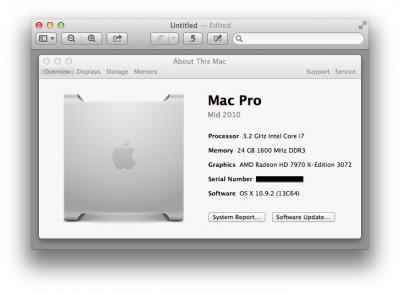
Interesting part, the card with the Apple firmware is now an "X-edition".
The D700 Compute engine (driver/runtime) has appeared. Likewise with the OpenGL engine; in "OpenGL Extensions Viewer" I now see the Tahiti XT Prototype AND the FirePro D700 OpenGL Engines.
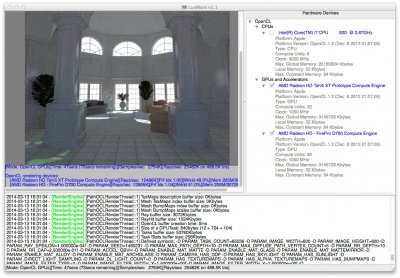
The clocks seems to be set from the firmware of the card set as default in BIOS (GHz edition PC firmware). Here, each card gave me about 1400 in score each. About 2800 combined. Much lower than when I used the GHz-edition PC BIOS mentioned above (with Junsai personality), well over 2200 each, in the 4000nds range combined.
When running the "Heaven" OpenGL benchmark i get 28.1 FPS at 2560x1440 full screen, all settings set to Disabled/Off, and Quality set to "Medium".
At least, the one card is using the D700 driver. Now, if the performance is better when using the MacPro6,1 profile is not checked.
At the end, an interesting part. With the "D700" firmware, and MaguroS personality, the AirPlay Display icon appears at the top right bar. It most probably means that on the Mac Pro 2013 the encoding of the image sent to the Apple TV is done on the discrete GPU D300/D500/D700 (as it of course lacks the Intel GPU part). If I enable it, setting up a external display, the image shown on my Apple TV is just black.. But we are on the path of something here.
I have not yet confirmed if the AirPlay icon appears with the Junsai personality.
Update 2
I disabled "UseAtiROM", and went back to Junsai personality.
Both the flashed "D700" and the 7970 GHz edition now run on the GHz edition speed (1050 MHz) and deliver the same high performance in graphics and compute. LuxMark score is back to ~4300 when running on both. Framerates are much higher as from before flashing the card with the D700 rom.
AirPlay Display icon is still there, Mirroring not working (if I press to select it it is not selected, still on Extend Desktop) and Extended display giving a black screen on the TV.
By the performance I observe in OpenCL and OpenGL, it is my belief that the drivers, Tahiti XT Prototype and FirePro D700, are virtually exactly the same both in compute and graphics. However, enabling the D700 driver makes AirPlay Display activate. The output issue of it has to be solved..
Lastly, I now tried with the D700-B.rom, re-flashing it. It seems to change nothing.
Update 3
I put the GHz edition PC BIOS back on the "D700", and tested giving each card the SSID of each of Apples D700s (0127106B and 0128106B). After rebooting, using Junsai personality still, the cards use the FirePro D700 graphics and compute engine. Good. AirPort Display icon still there, and still not functioning when enabled. My CPU is an old i7-920. Maybe some CPU instruction is also missing, to make it work 100%?
Happy to see that it crushes even the D700 model of the new Mac Pro 2013 in LuxMark, when running on GPUs. Just a matter of clock-speeds
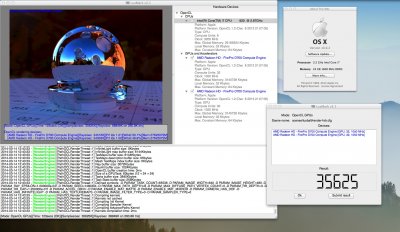
Update 4 (June 4th 2014)
Great news. With the 10.9.3 update, the new Apple graphics drivers make wonders. Now, GraphicsEnabler can be set to "No". Also, all ports automatically configured correctly by the driver. No more hex editing and using display profiles.
Note, this is tested with the two 7970 reference design cards I have, and probably works on other cards too. I run it fine with 3-4 monitors, connected to both cards I have. Each card has 4 ports, so can probably connect up to 8 monitors! Not tested with any 4k monitor, as I don't have one currently.
However; whenever I put the computer to sleep it sometimes awakes to a freeze. I think this occured after I stopped using GraphicsEnabler.
Tahiti XT Prototype driver vs. D700 driver...
Hi all,
First of all, I am new here, and was astounded by finding out how far and nicely the hackintosh effort has come! The tools available now are great, so thanks!
Have been running my GA-EX58-UD5 as a hackintosh for a week now, working great.
As for graphics I have dual AMD reference design 7970s. One ASUS and one Sapphire. I run them on the same GHz edition firmware, no problems (these are non-GHz edition cards..).
After 10.9.2 (my first install now), I understand the frame buffers changed. I can report I had success using the Junsai profile, one of the display ports on each card (the port closest to the HDMI connector) is working with that one (driving my 27" Cinema Display). When setting GE=No, I can only use the DVI ports. Connecting to any of the mini-DPs will freeze the machine, requiring a reboot. HDMI might work in that last case, but not tested.
I plan to edit the profile and make all ports work well under Junsai.
One question: in 10.9.1 I understand most 7970 cards were using the D700 driver, both for compute and OpenCL. Is that confirmed? Or was it only reported as a D700 in Luxmark?
Now, the prototype Tahiti XT driver is used (in OpenGL and Compute). I am wondering if there is a quality difference/or performance difference, between the D700 drivers and Tahiti XT Prototype drivers? It should very well be possible to load the D700 drivers instead (and get all the benefits of the D700 optimizations etc. that are/will be done, as it is part of the new Mac Pro). I am not sure if the Tahiti XT Prototype and the D700 drivers are essentially the same or not. What would it take to use the D700 drivers, switch drivers?
Thanks
March 13th
--------------
UPDATE 1
I have experimented with flashing one of my 7970s (NOT the BIOS default card) with the Apple D700 firmware (D700-a.rom, each of the two cards in the MP 2013 have different roms). This is all under 10.9.2, MacPro5,1 profile.
First, I used the Junsai frame-buffer, AtiPorts=4, and also defined "UseAtiROM" with the D700 rom file put in the /Extra folder. I had the DP connector in the port closest to the HDMI. After boot the screen is just white. I disconnect it, insert it, wait a few seconds. Login-picture appears. I can log in. Both mDP-ports on the "D700" card can be used after login.
Then, I used the MaguroS personality (apperently the one Apple uses with D700) after a reboot. The non-flashed card goes dark. I put the cable into the "D700" mDP-port closest to the HDMI (which now is the only mDP working). I can log in.
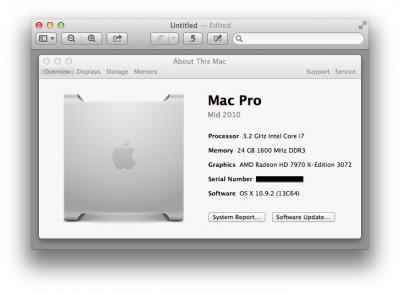
Interesting part, the card with the Apple firmware is now an "X-edition".
The D700 Compute engine (driver/runtime) has appeared. Likewise with the OpenGL engine; in "OpenGL Extensions Viewer" I now see the Tahiti XT Prototype AND the FirePro D700 OpenGL Engines.
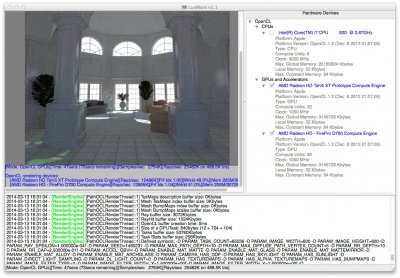
The clocks seems to be set from the firmware of the card set as default in BIOS (GHz edition PC firmware). Here, each card gave me about 1400 in score each. About 2800 combined. Much lower than when I used the GHz-edition PC BIOS mentioned above (with Junsai personality), well over 2200 each, in the 4000nds range combined.
When running the "Heaven" OpenGL benchmark i get 28.1 FPS at 2560x1440 full screen, all settings set to Disabled/Off, and Quality set to "Medium".
At least, the one card is using the D700 driver. Now, if the performance is better when using the MacPro6,1 profile is not checked.
At the end, an interesting part. With the "D700" firmware, and MaguroS personality, the AirPlay Display icon appears at the top right bar. It most probably means that on the Mac Pro 2013 the encoding of the image sent to the Apple TV is done on the discrete GPU D300/D500/D700 (as it of course lacks the Intel GPU part). If I enable it, setting up a external display, the image shown on my Apple TV is just black.. But we are on the path of something here.
I have not yet confirmed if the AirPlay icon appears with the Junsai personality.
Update 2
I disabled "UseAtiROM", and went back to Junsai personality.
Both the flashed "D700" and the 7970 GHz edition now run on the GHz edition speed (1050 MHz) and deliver the same high performance in graphics and compute. LuxMark score is back to ~4300 when running on both. Framerates are much higher as from before flashing the card with the D700 rom.
AirPlay Display icon is still there, Mirroring not working (if I press to select it it is not selected, still on Extend Desktop) and Extended display giving a black screen on the TV.
By the performance I observe in OpenCL and OpenGL, it is my belief that the drivers, Tahiti XT Prototype and FirePro D700, are virtually exactly the same both in compute and graphics. However, enabling the D700 driver makes AirPlay Display activate. The output issue of it has to be solved..
Lastly, I now tried with the D700-B.rom, re-flashing it. It seems to change nothing.
Update 3
I put the GHz edition PC BIOS back on the "D700", and tested giving each card the SSID of each of Apples D700s (0127106B and 0128106B). After rebooting, using Junsai personality still, the cards use the FirePro D700 graphics and compute engine. Good. AirPort Display icon still there, and still not functioning when enabled. My CPU is an old i7-920. Maybe some CPU instruction is also missing, to make it work 100%?
Happy to see that it crushes even the D700 model of the new Mac Pro 2013 in LuxMark, when running on GPUs. Just a matter of clock-speeds
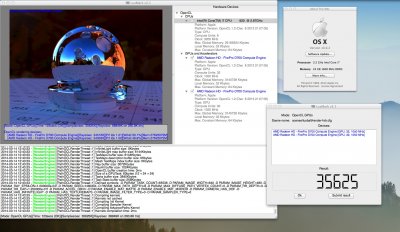
Update 4 (June 4th 2014)
Great news. With the 10.9.3 update, the new Apple graphics drivers make wonders. Now, GraphicsEnabler can be set to "No". Also, all ports automatically configured correctly by the driver. No more hex editing and using display profiles.
Note, this is tested with the two 7970 reference design cards I have, and probably works on other cards too. I run it fine with 3-4 monitors, connected to both cards I have. Each card has 4 ports, so can probably connect up to 8 monitors! Not tested with any 4k monitor, as I don't have one currently.
However; whenever I put the computer to sleep it sometimes awakes to a freeze. I think this occured after I stopped using GraphicsEnabler.
- Joined
- Mar 4, 2014
- Messages
- 14
- Motherboard
- Gigabyte GA-EX58-UD5 rev. 1.0
- CPU
- X5690
- Graphics
- GTX 1080 Ti
- Mac
- Classic Mac
- Mobile Phone
ATI/AMD 5xxx 6xxx 7xxx Graphics Cards Framebuffer Personalities
Did you try GraphicsEnabler=Yes, and using the Junsai personality? Also set AtiPorts to your port number (or test with 3, 4, 5). Test all ports. If this does not work, then also test setting it to MacPro5,1.
Any luck?
Sapphire hd7970 6Gb - 10.9.2 - MacPro6,1 - Clover
DP Not working, any suggestions?
Did you try GraphicsEnabler=Yes, and using the Junsai personality? Also set AtiPorts to your port number (or test with 3, 4, 5). Test all ports. If this does not work, then also test setting it to MacPro5,1.
Any luck?
- Joined
- Sep 11, 2011
- Messages
- 14
- Motherboard
- I still didn't read
- CPU
- the RULES
- Graphics
- so ignore me
- Mac
- Mobile Phone
ATI/AMD 5xxx 6xxx 7xxx Graphics Cards Framebuffer Personalities
I am using this personality block in place of Futomaki:
I am using this in combination with Clover auto replacing it, and also with Clover specifying the default smbios that it detected based on my hardware, which is iMac13,2.
For some reason, I can't get either DVI port to function as dual link, so my 120Hz display panel is currently limited to 60Hz. It worked fine before I attempted an actual framebuffer personality, when I was booting with integrated graphics as the primary display and no monitor attached to that, but that trick doesn't want to work any more, so I need alternatives.
I am using this personality block in place of Futomaki:
Code:
04 00 00 00 14 02 00 00 00 01 00 00 11 02 05 05 DVI-D
00 08 00 00 04 02 00 00 00 01 00 00 22 05 02 03 HDMI
00 04 00 00 04 03 00 00 00 01 00 00 12 04 01 01 DP
00 02 00 00 04 02 00 00 00 01 00 00 10 00 03 06 DVI-II am using this in combination with Clover auto replacing it, and also with Clover specifying the default smbios that it detected based on my hardware, which is iMac13,2.
For some reason, I can't get either DVI port to function as dual link, so my 120Hz display panel is currently limited to 60Hz. It worked fine before I attempted an actual framebuffer personality, when I was booting with integrated graphics as the primary display and no monitor attached to that, but that trick doesn't want to work any more, so I need alternatives.
- Joined
- Apr 2, 2011
- Messages
- 14
- Motherboard
- Sabertooth X79
- CPU
- i7 4930K
- Graphics
- XFX R9 280 Black edition
- Mac
- Classic Mac
- Mobile Phone
ATI/AMD 5xxx 6xxx 7xxx Graphics Cards Framebuffer Personalities
Hi,
I would love to know if there is any further progress in getting the mini display ports working on the 7970 cards. HDMI and DVI ports are working and mdp is working with an adapter with a dvi pluged in to adapter. I can get a screen working using the adapter and the hdmi plugged in but the best way I can describe the screen is with "sparklies" ( think analogue satellite reception)
In Luxmark it is using both cards and I am getting 5600 in Sala using CPU=GPU's.
Also interested how you flashed the cards with the mac rom as I am somewhat a noob in that department
i7 4930K
Sabertooth X79
32Gb Ram
Maya44gte sound card
2 @ XFX 7970 Black Edition
10.9.2
Thanks
Hi,
I would love to know if there is any further progress in getting the mini display ports working on the 7970 cards. HDMI and DVI ports are working and mdp is working with an adapter with a dvi pluged in to adapter. I can get a screen working using the adapter and the hdmi plugged in but the best way I can describe the screen is with "sparklies" ( think analogue satellite reception)
In Luxmark it is using both cards and I am getting 5600 in Sala using CPU=GPU's.
Also interested how you flashed the cards with the mac rom as I am somewhat a noob in that department
i7 4930K
Sabertooth X79
32Gb Ram
Maya44gte sound card
2 @ XFX 7970 Black Edition
10.9.2
Thanks
Copyright © 2010 - 2024 tonymacx86 LLC


