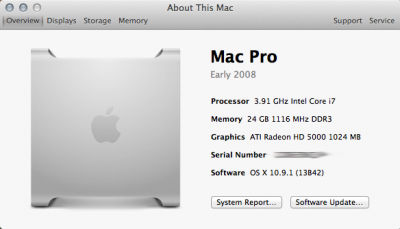- Joined
- Jul 11, 2011
- Messages
- 53
- Motherboard
- Asus Z97-AR
- CPU
- Intel i5-4690K (4.2 GHz Overclock)
- Graphics
- EVGA GTX 970 4 GB FTW
- Mac
- Classic Mac
- Mobile Phone
ATI/AMD 5xxx & 6xxx Graphics Cards Framebuffer Personalities
I have a Gigabyte Radeon 6850, which has two DVI ports, an HDMI port, and a (standard-sized) DisplayPort. I had two monitors connected: one via DVI, the other using an "active" DVI-to-DisplayPort converter. The second DVI port has never worked.
Anyway, after upgrading to OS X 10.8.5, I lost my second monitor. From using ioreg | grep ATY, Bulrushes was the default personality on my card. Using Duckweed instead restored the 2nd monitor. I also tried Pithecia, but not only did it not fix my 2nd monitor, OS X thought my monitor's "best" resolution was 800x600. I stopped trying after Duckweed.
If you have a Gigabyte Radeon 6850, then try Duckweed if you can't get multiple monitors. (I did not set an AtiPorts flag at all.)
I have a Gigabyte Radeon 6850, which has two DVI ports, an HDMI port, and a (standard-sized) DisplayPort. I had two monitors connected: one via DVI, the other using an "active" DVI-to-DisplayPort converter. The second DVI port has never worked.
Anyway, after upgrading to OS X 10.8.5, I lost my second monitor. From using ioreg | grep ATY, Bulrushes was the default personality on my card. Using Duckweed instead restored the 2nd monitor. I also tried Pithecia, but not only did it not fix my 2nd monitor, OS X thought my monitor's "best" resolution was 800x600. I stopped trying after Duckweed.
If you have a Gigabyte Radeon 6850, then try Duckweed if you can't get multiple monitors. (I did not set an AtiPorts flag at all.)