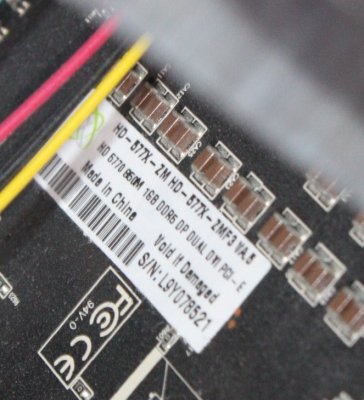You are using an out of date browser. It may not display this or other websites correctly.
You should upgrade or use an alternative browser.
You should upgrade or use an alternative browser.
ATI 5770 and Apple 27"
- Thread starter nickkbh
- Start date
- Status
- Not open for further replies.
- Joined
- Nov 18, 2010
- Messages
- 46
- Motherboard
- GA-B75M-HD3
- CPU
- i3 3245
- Graphics
- HD 4000
- Mac
- Classic Mac
- Mobile Phone
I just setup my Sapphire 6870 with my ACD 27 and it is amazing. Everything works great. Monitor runs full resolution and looks beautiful. The card is extremely quiet and I am very happy with it. Thanks for the help!! 


eelhead
Super Moderator
- Joined
- Mar 1, 2011
- Messages
- 3,089
- Motherboard
- GA-Z170X-Designare
- CPU
- i5 7600k
- Graphics
- GTX 1070
- Mac
- Classic Mac
- Mobile Phone
I got same card on my 24" ACDmishok said:I just setup my Sapphire 6870 with my ACD 27 and it is amazing. Everything works great. Monitor runs full resolution and looks beautiful. The card is extremely quiet and I am very happy with it. Thanks for the help!!


- Joined
- Jan 25, 2011
- Messages
- 722
- Motherboard
- GA-X58A-UD3R
- CPU
- X5650
- Graphics
- R9 290
- Mac
- Mobile Phone
I just swapped my old Batmobile (Gigabyte 5770) out for an XFX 5770 single slot.
Rebooted into 64-bit kernel after the install... and the 27" ACD is spectacular! (I also ran and old Dell off the DVI as a secondary before packing it up.)
Rebooted into 64-bit kernel after the install... and the 27" ACD is spectacular! (I also ran and old Dell off the DVI as a secondary before packing it up.)
- Joined
- Apr 5, 2010
- Messages
- 10
- Motherboard
- Lion 10.7.5
- CPU
- intel i5-750
- Graphics
- hd6870
- Mac
- Classic Mac
- Mobile Phone
Hi! I bought an Apple Cinema Display and video card to him XFX 5770 Single slot (HD-577X-ZMF3). And they do not work together. In Windows they works. When my hackintosh boot ACD shows a black screen: (What should I do?
My hackintosh is 10.6.7.
My old Samsung 971p works with this card perfectly through DVI connector.
My hackintosh is 10.6.7.
My old Samsung 971p works with this card perfectly through DVI connector.
Attachments
- Joined
- Feb 2, 2011
- Messages
- 277
- Motherboard
- Asus x79 sabertooth
- CPU
- Core i7 4930K *
- Graphics
- Nvidia Geforce GTX 770
- Mac
- Classic Mac
- Mobile Phone
ehondik said:Hi! I bought an Apple Cinema Display and video card to him XFX 5770 Single slot (HD-577X-ZMF3). And they do not work together. In Windows they works. When my hackintosh boot ACD shows a black screen: (What should I do?
My hackintosh is 10.6.7.
My old Samsung 971p works with this card perfectly through DVI connector.
i had the same problem thats why i went with the sapphire 6870
- Joined
- Jan 25, 2011
- Messages
- 722
- Motherboard
- GA-X58A-UD3R
- CPU
- X5650
- Graphics
- R9 290
- Mac
- Mobile Phone
The card I bought is the exact same model-- and it works flawlessly.
I had set up my Batmobile 5770 via Notshy's guide, with 64-bit OS X boot. I literally unplugged the Batmobile, and plugged in the XFX single slot (ZF3, just like yours). I've since updated to the latest Chimera, and it still works.
Have you tried putting the machine to sleep right after it boots to OS X... and then wake up it? That trick seemed to work for folks who had black screen on boot with the Dell 27".
I had set up my Batmobile 5770 via Notshy's guide, with 64-bit OS X boot. I literally unplugged the Batmobile, and plugged in the XFX single slot (ZF3, just like yours). I've since updated to the latest Chimera, and it still works.
Have you tried putting the machine to sleep right after it boots to OS X... and then wake up it? That trick seemed to work for folks who had black screen on boot with the Dell 27".
- Joined
- Apr 5, 2010
- Messages
- 10
- Motherboard
- Lion 10.7.5
- CPU
- intel i5-750
- Graphics
- hd6870
- Mac
- Classic Mac
- Mobile Phone
justruss, Thanks for the info. I'll try. Could you tell the BIOS version of your video card? It can be seen GPU-Z utility for Windows. Get the utility http://www.techpowerup.com/downloads/1978/TechPowerUp_GPU-Z_v0.5.3.html Here's my version of the BIOS. Is it different from yours? If so, could you please send me your BIOS? Thank you.
Attachments
- Joined
- Jan 25, 2011
- Messages
- 722
- Motherboard
- GA-X58A-UD3R
- CPU
- X5650
- Graphics
- R9 290
- Mac
- Mobile Phone
ehondik said:justruss, Thanks for the info. I'll try. Could you tell the BIOS version of your video card? It can be seen GPU-Z utility for Windows. Get the utility http://www.techpowerup.com/downloads/1978/TechPowerUp_GPU-Z_v0.5.3.html Here's my version of the BIOS. Is it different from yours? If so, could you please send me your BIOS? Thank you.
No problem. I may not get a chance to do that until later today, but I'll do it (feel free to remind me if I forget!). I've never extracted a video card BIOS, but I'll look up how to do it in the meantime.
R
- Status
- Not open for further replies.
Copyright © 2010 - 2024 tonymacx86 LLC