- Joined
- Nov 18, 2012
- Messages
- 5
- Motherboard
- Sony Vaio
- CPU
- Intel
- Graphics
- Intel HD 3000
- Mac
- Classic Mac
- Mobile Phone
Hey all,
I recently bought Atheros AR5B97 and used toledaARPT.kext and it installed successfully and in DPCI Manager its showing (AR9287)
The problem is it doesn't detect any networks just keeps searching but not showing up any networks name
Vendor: 168C Device: 002E Sub Ven: 105B Sub Device: E034
I saw many posts RehabMan suggesting about toledaARPT.kext so it worked for me but it doesn't detect any wifi network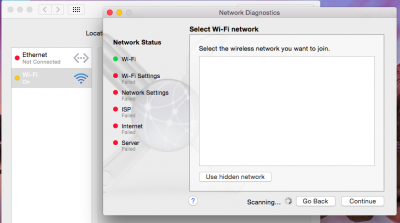
OS X Yosemite 10.10
Clover Bootloader
No DSDT used
I recently bought Atheros AR5B97 and used toledaARPT.kext and it installed successfully and in DPCI Manager its showing (AR9287)
The problem is it doesn't detect any networks just keeps searching but not showing up any networks name
Vendor: 168C Device: 002E Sub Ven: 105B Sub Device: E034
I saw many posts RehabMan suggesting about toledaARPT.kext so it worked for me but it doesn't detect any wifi network
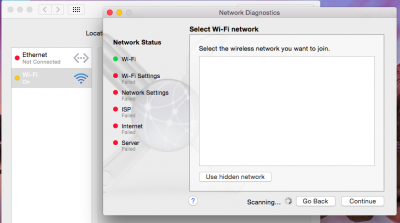
OS X Yosemite 10.10
Clover Bootloader
No DSDT used
