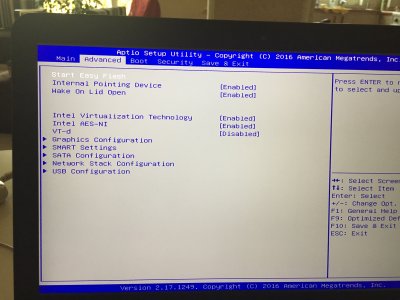- Joined
- Feb 27, 2017
- Messages
- 10
- Motherboard
- Asus n552vx Clover UEFI
- CPU
- i7 6700HQ
- Graphics
- GTX 960M
- Mobile Phone
Hi
I'm trying to install fresh Hackintosh but I get stuck at apple logo.
My Laptop Config:
Asusn552vw
i7 6700HQ
4k Display
GTX 960M
VT-d is disabled.
Smart Boot is disabled.
There is no config for disabling graphic card.
There is no I/O port config in my bios as you can see in attached images.
Installation stuck at Apple logo. there is a screenshot attached with -v arg
My clover folder is attached.
I tried Patch V Bios = YES --> No Success
Installing CSMVideoDXE --> No Success
tried nv_disable = 1 --> No Success
Any sugestions?
Thanks
Pooya
I'm trying to install fresh Hackintosh but I get stuck at apple logo.
My Laptop Config:
Asusn552vw
i7 6700HQ
4k Display
GTX 960M
VT-d is disabled.
Smart Boot is disabled.
There is no config for disabling graphic card.
There is no I/O port config in my bios as you can see in attached images.
Installation stuck at Apple logo. there is a screenshot attached with -v arg
My clover folder is attached.
I tried Patch V Bios = YES --> No Success
Installing CSMVideoDXE --> No Success
tried nv_disable = 1 --> No Success
Any sugestions?
Thanks
Pooya