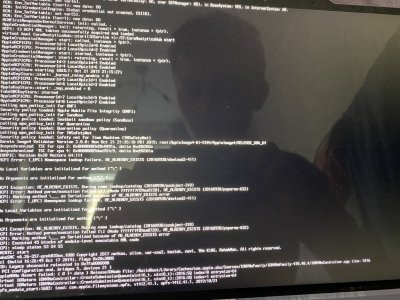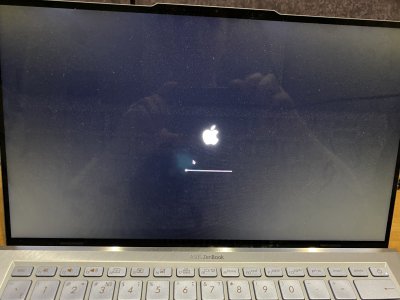try later version of clover
Bootloader for macOS, Windows and Linux in UEFI and in legacy mode - CloverHackyColor/CloverBootloader

github.com
config.plist, try enabling these:
Code:
<dict>
<key>Comment</key>
<string>change EC0 to EC</string>
<key>Disabled</key>
<true/>
<key>Find</key>
<data>RUMwXw==</data>
<key>Replace</key>
<data>RUNfXw==</data>
</dict>
<dict>
<key>Comment</key>
<string>change H_EC to EC</string>
<key>Disabled</key>
<true/>
<key>Find</key>
<data>SF9FQw==</data>
<key>Replace</key>
<data>RUNfXw==</data>
</dict>
<dict>
<key>Comment</key>
<string>change ECDV to EC</string>
<key>Disabled</key>
<true/>
<key>Find</key>
<data>RUNEVg==</data>
<key>Replace</key>
<data>RUNfXw==</data>
</dict>
maybe one at a time or all of them, with or without SSDT-EC.aml, try the various variations to see if that helps