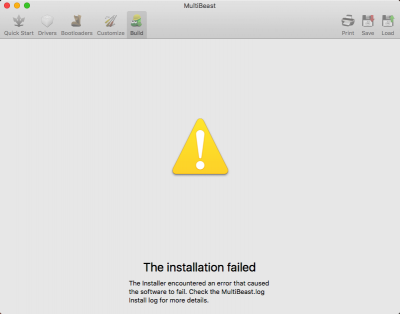- Joined
- Oct 17, 2013
- Messages
- 352
- Motherboard
- Gigabyte Z390 Designare
- CPU
- i9-9900K
- Graphics
- RX 580
- Mac
- Mobile Phone
Hello everyone,
I finally took the decision last couple of weeks to install El Capitan to my system and start learning from the beginning the more complex clover which as it promises, will solve many problems we had in the past.
So via Unibeast method I followed the guide as usually http://www.tonymacx86.com/el-capita...-el-capitan-any-supported-intel-based-pc.html and I was able to install El Capitan successfully but with a few problems that Im unable to solve them.
First of all my system is:
Intel i5 4460
16GB 2400Mhz (2285 at El Capitan)
Asus Z97-P
Asus GTX 770 OC 2GB
So the two problems that I can't solve no matter what I try is that not all USB ports working (including 2.0 and 3.0) and my audio which is ALC891.
ALC891 is rebranded as ALC887 and was working great at Yosemite with the ALC887 driver from the multibeast. The curious thing is that at 1st time I installed multibeast at El Capitan the audio was working for a few days and then someday when I powered on my mac it wasn't working and not showing also at system preferences.Then I installed again and again the driver from multibeast but it wasn't working anymore.On the other hand the audio is playing fine w/o problems at win10 which are installed in my 2nd ssd.
Not forget to mention that for USB ports I already tried a few methods from Rehabman such as with FakePCIID_XHCIMux.kext and FakePCIID.kext, did the changes to AHCI in Bios as I red on the post, tried USBFix from Clover Configurator but still no luck!
Any help would be much appreciated guys or at least a link from any helpful post that can help me to solve them.
P.S. sorry for my English
I finally took the decision last couple of weeks to install El Capitan to my system and start learning from the beginning the more complex clover which as it promises, will solve many problems we had in the past.
So via Unibeast method I followed the guide as usually http://www.tonymacx86.com/el-capita...-el-capitan-any-supported-intel-based-pc.html and I was able to install El Capitan successfully but with a few problems that Im unable to solve them.
First of all my system is:
Intel i5 4460
16GB 2400Mhz (2285 at El Capitan)
Asus Z97-P
Asus GTX 770 OC 2GB
So the two problems that I can't solve no matter what I try is that not all USB ports working (including 2.0 and 3.0) and my audio which is ALC891.
ALC891 is rebranded as ALC887 and was working great at Yosemite with the ALC887 driver from the multibeast. The curious thing is that at 1st time I installed multibeast at El Capitan the audio was working for a few days and then someday when I powered on my mac it wasn't working and not showing also at system preferences.Then I installed again and again the driver from multibeast but it wasn't working anymore.On the other hand the audio is playing fine w/o problems at win10 which are installed in my 2nd ssd.
Not forget to mention that for USB ports I already tried a few methods from Rehabman such as with FakePCIID_XHCIMux.kext and FakePCIID.kext, did the changes to AHCI in Bios as I red on the post, tried USBFix from Clover Configurator but still no luck!
Any help would be much appreciated guys or at least a link from any helpful post that can help me to solve them.
P.S. sorry for my English