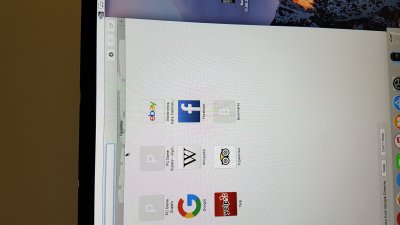- Joined
- Aug 10, 2014
- Messages
- 42
- Motherboard
- ALIENWARE 17 R3 (clover) / asus z97-a 3.1
- CPU
- CPU: i7-6700HQ / skylake-h / intel i7 4790k
- Graphics
- GTX 970M / HD530 1920x1080 / nvidia gtx 1070 srtix
- Mobile Phone
so for the past 2 days i have been trying to install macos on my rig i only get the apple logo and the bar above half way and it stays there
mobo
asus z97-a 3.1
intel i7 4790k
nvidia gtx 1070
250gb samsung 850 evo ssd
120gb kingston ssd
16gb ram
mobo
asus z97-a 3.1
intel i7 4790k
nvidia gtx 1070
250gb samsung 850 evo ssd
120gb kingston ssd
16gb ram