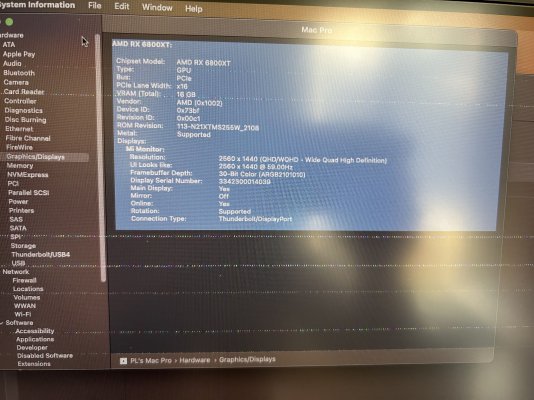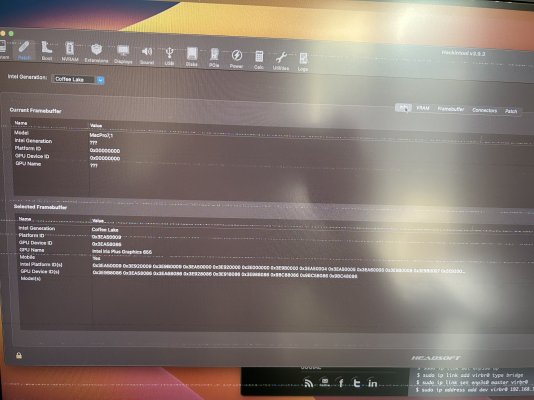- Joined
- Oct 24, 2013
- Messages
- 1,251
- Motherboard
- Asus ROG Z690 Formula
- CPU
- i9-13900K
- Graphics
- RX 6900 XT
- Mac
- Mobile Phone
Is your GPU operating in zero RPM mode? If so, when temps rise above a threshold the fans will come on to cool the GPU then temps will drop to somewhere in the 40s, and the fans will go off.60°C is a perfectly fine operating temperature for a CPU or GPU.
I also doubt that changing SMBIOS would alter GPU temperatures.
And then temps will slowly rise again. And the process will repeat ad-infinitum.