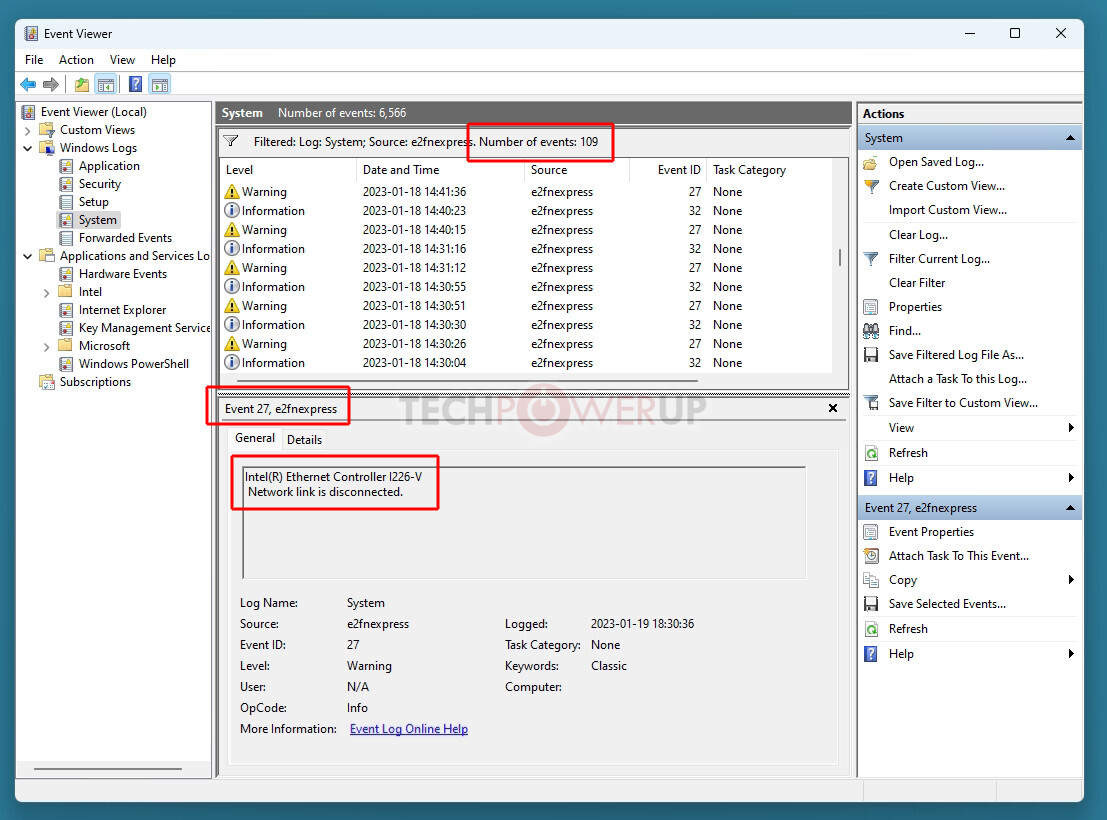- Joined
- Sep 8, 2018
- Messages
- 103
- Motherboard
- Asus Z690-Creator WIFI
- CPU
- i7-12700K
- Graphics
- RX 6800 XT
- Mac
- Mobile Phone
Have you already checked all BIOS settings that need to be changed (see page 1)?I using this 'Mac Pro' since last year , so I don't think it's compatible issue,
I tried take away all SSD , but still can't boot usb installer
I just updated Bios to 2204 , and same .
it is really strange ....
Especially the secure boot setting. This prevents the loading of the .efi driver in Opencore.