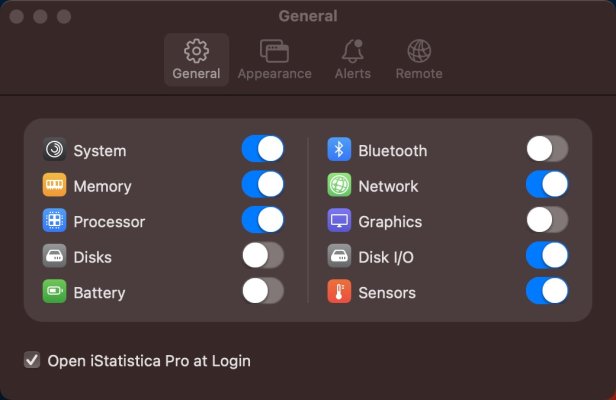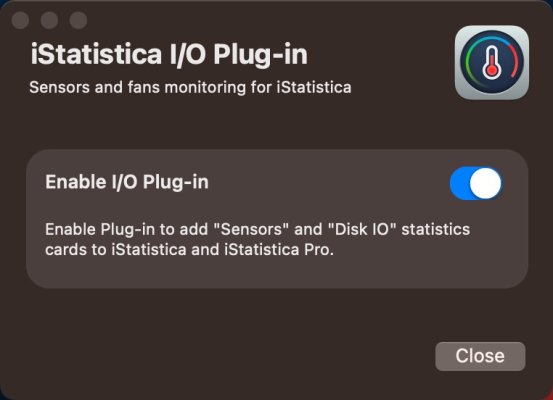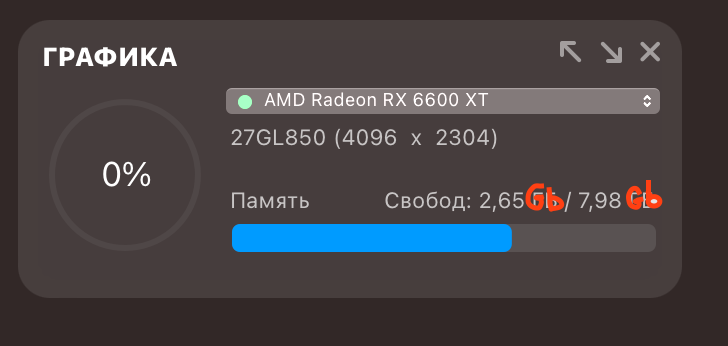- Joined
- Jul 21, 2016
- Messages
- 367
- Motherboard
- Gigabyte Z690 Aero G
- CPU
- i9-12900K
- Graphics
- RX 6800 XT
- Mac
- Mobile Phone
@RagHello @CaseySJ I try, but in my system no display temperature...
This is necessary special settings ?
Thanks
You also need the iStatistica Sensors app. It has to be installed separately. I think when setting up the Settings... when clicking on the Sensors button if the Sensors app wasn't installed yet it would offer to install it.