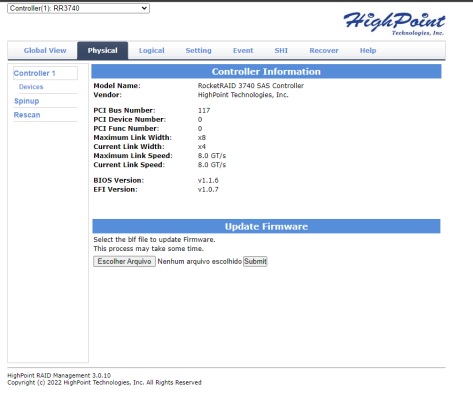CaseySJ
Moderator
- Joined
- Nov 11, 2018
- Messages
- 22,196
- Motherboard
- Asus ProArt Z690-Creator
- CPU
- i7-12700K
- Graphics
- RX 6800 XT
- Mac
- Classic Mac
- Mobile Phone
@RagI have the 3720 card. It worked fine with BIOS 1.0.3 in macOS and Windows. After BIOS upgrade of the adapter to 1.0.5, it disappeared in macOS. Windows still worked fine. I had to downgrade the BIOS to 1.0.3 to get it working again. I was in contact with Highpoint support, but there is no solution for me for the newer BIOS versions.
Please see this post.