You are using an out of date browser. It may not display this or other websites correctly.
You should upgrade or use an alternative browser.
You should upgrade or use an alternative browser.
Asus Z690 ProArt Creator WiFi (Thunderbolt 4) + i7-12700K + AMD RX 6800 XT
- Thread starter CaseySJ
- Start date
Leesureone
Moderator
- Joined
- Feb 21, 2010
- Messages
- 3,882
- Motherboard
- Asus Z790 Maximus Hero
- CPU
- i9-13900K
- Graphics
- RX 6950 XT
- Mac
- Mobile Phone
It's likely similar to getting continuity features to work on a hack, you would need to change to a natively recognized WiFi/Bluetooth card to fool OSX like the BCM94360NG. You could also opt for the Fenvi T919.Hmm. I'm trying to get Universal Control to work with an Asus BT-400 USB dongle which is based on Broadcom BCM20702A0.
- Joined
- May 4, 2016
- Messages
- 24
- Motherboard
- Asus Z690i Gaming Wifi
- CPU
- i9-12900K
- Graphics
- RX 6950 XT
- Mac
- Mobile Phone
- Joined
- Dec 15, 2010
- Messages
- 671
- Motherboard
- Asus ProArt Z690 Creator WiF
- CPU
- i9-12900K
- Graphics
- RX 6900 XT
- Mac
I have a CalDigit TS4 always connected, and I do not experience a lag in OpenCore Picker.Hi, anybody experience boot lag and lag in OpenCore Picker screen when Thunderbolt connected. I have my OWC Thunderbolt 3 dock connected. I see significant lag in the bot. but no lag when the dock is disconnected? I use @CaseySJ's EFI folder.
- Joined
- Jun 9, 2021
- Messages
- 402
- Motherboard
- Asus Z790 Pro Art Creator
- CPU
- i9-13900K
- Graphics
- RX 6950 XT
- Mac
- Classic Mac
- Mobile Phone
I have the Fenvi T919, does not work but I have the intel module still in PC but have HS14 turned off.Same here. Works fine with Broadcom WiFi/BT module.
CaseySJ
Moderator
- Joined
- Nov 11, 2018
- Messages
- 22,187
- Motherboard
- Asus ProArt Z690-Creator
- CPU
- i7-12700K
- Graphics
- RX 6800 XT
- Mac
- Classic Mac
- Mobile Phone
I have the Fenvi T919, does not work but I have the intel module still in PC but have HS14 turned off.
- Which version of iPadOS is installed on your iPad?
- In macOS --> System Preferences --> Displays, have you enabled Universal Control?
- Are your Mac and iPad both (a) on the same WiFi network and (b) on the same iCloud account?
Universal Control: Use a single keyboard and mouse between Mac and iPad - Apple Support
Use the keyboard, mouse, or trackpad of your Mac to control up to two other nearby Mac or iPad devices, and work seamlessly between them.
- Joined
- Jun 9, 2021
- Messages
- 402
- Motherboard
- Asus Z790 Pro Art Creator
- CPU
- i9-13900K
- Graphics
- RX 6950 XT
- Mac
- Classic Mac
- Mobile Phone
iPad is on 15.5 and Yes to the other questions. It connects via Universal control, iPad goes to a black screen and then disconnects with the below error.Have you seen Apple's web page for setting up Universal Control?
- Which version of iPadOS is installed on your iPad?
- In macOS --> System Preferences --> Displays, have you enabled Universal Control?
- Are your Mac and iPad both (a) on the same WiFi network and (b) on the same iCloud account?
Universal Control: Use a single keyboard and mouse between Mac and iPad - Apple Support
Use the keyboard, mouse, or trackpad of your Mac to control up to two other nearby Mac or iPad devices, and work seamlessly between them.support.apple.com
Attachments
CaseySJ
Moderator
- Joined
- Nov 11, 2018
- Messages
- 22,187
- Motherboard
- Asus ProArt Z690-Creator
- CPU
- i7-12700K
- Graphics
- RX 6800 XT
- Mac
- Classic Mac
- Mobile Phone
Are you referring to SideCar or Universal Control?iPad is on 15.5 and Yes to the other questions. It connects via Universal control, iPad goes to a black screen and then disconnects with the below error.
View attachment 549955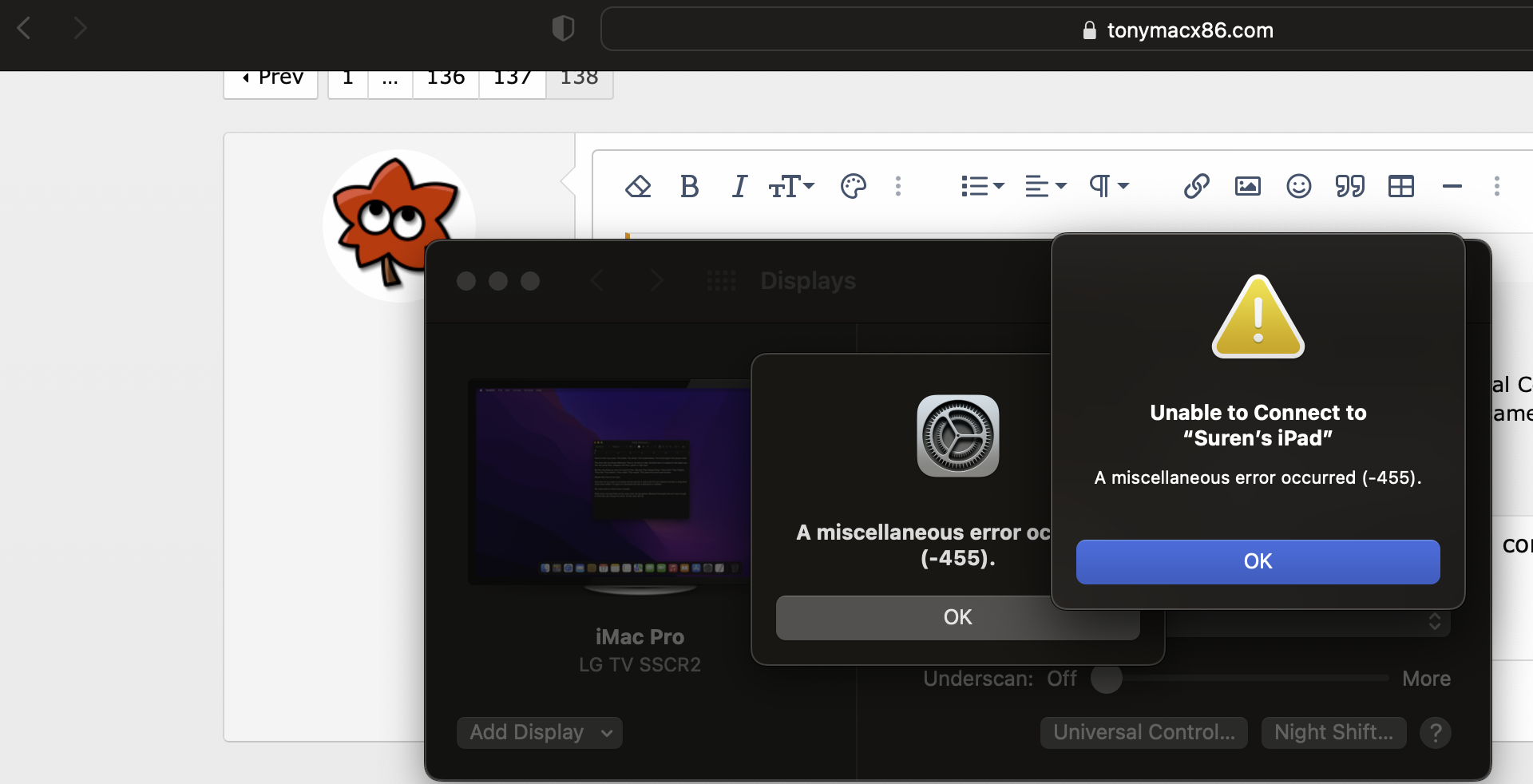
View attachment 549956
SideCar will not work without a supported Intel iGPU. But Universal Control works for most of us.
- Joined
- Jun 9, 2021
- Messages
- 402
- Motherboard
- Asus Z790 Pro Art Creator
- CPU
- i9-13900K
- Graphics
- RX 6950 XT
- Mac
- Classic Mac
- Mobile Phone
Universal Control in MontereyAre you referring to SideCar or Universal Control?
SideCar will not work without a supported Intel iGPU. But Universal Control works for most of us.
CaseySJ
Moderator
- Joined
- Nov 11, 2018
- Messages
- 22,187
- Motherboard
- Asus ProArt Z690-Creator
- CPU
- i7-12700K
- Graphics
- RX 6800 XT
- Mac
- Classic Mac
- Mobile Phone
Some other things to try:Universal Control in Monterey
- Shutdown and restart the iPad
- If this alone does not help, then try this:
- On the Hackintosh, open System Preferences --> AppleID --> Overview --> Sign Out
- This will log out of iCloud -- macOS will ask you some questions about what information to retain or delete from the computer; carefully read and respond to each question
- Reboot Hackintosh
- Log back in and sign in to iCloud
Copyright © 2010 - 2024 tonymacx86 LLC


