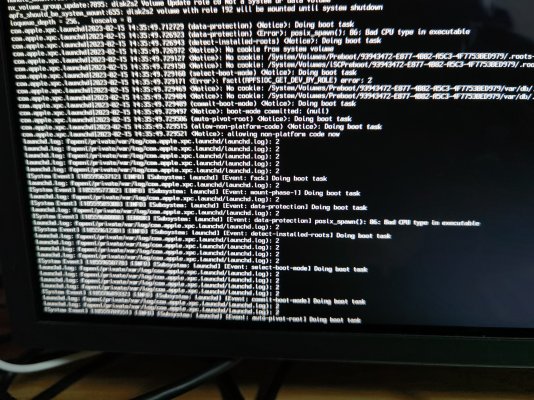- Joined
- Apr 30, 2020
- Messages
- 126
- Motherboard
- Asus ProArt Z690 Creator WiFi
- CPU
- i7-12700K
- Graphics
- RX 5700 XT
- Mobile Phone
@etorix thanx for the explanations. I'm not desperate for performance, and honestly a i7 is overkill for my use (most used software is Ulysses, so yeah, overkill) but I like having a bit of performance, "just in case".
With option 2 the overall frequency will be that of the E cores, so roughly 1ghz less no ? I'm a bit rusty with modern cpus... Anyway, I guess I could try both and see what feels best.
Actually, maybe someone can answer that. Which of the 2 options would be more energy efficient, and coolest ? And if one is, would it be so significantly ? I'm trying to reduce my energy usage (ironically by planing to by an i7) when possible.
And again thanx to everyone, it feels good nowadays to find helpful people !
With option 2 the overall frequency will be that of the E cores, so roughly 1ghz less no ? I'm a bit rusty with modern cpus... Anyway, I guess I could try both and see what feels best.
Actually, maybe someone can answer that. Which of the 2 options would be more energy efficient, and coolest ? And if one is, would it be so significantly ? I'm trying to reduce my energy usage (ironically by planing to by an i7) when possible.
And again thanx to everyone, it feels good nowadays to find helpful people !
Last edited: